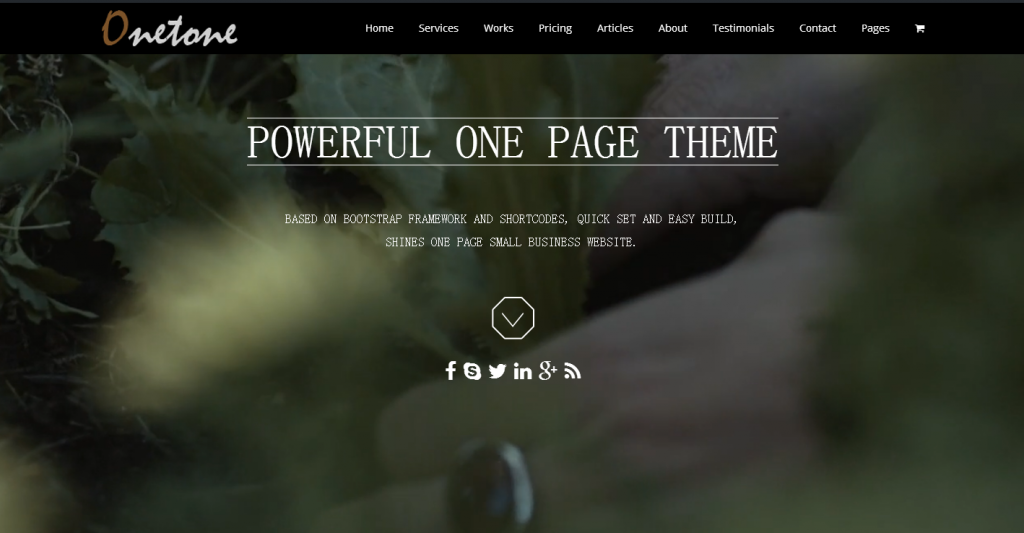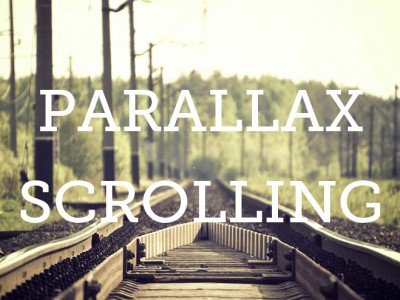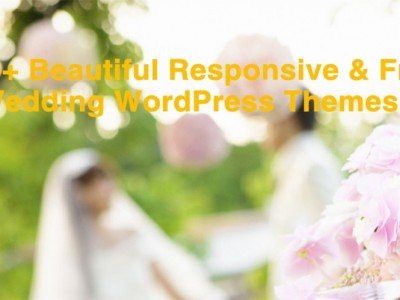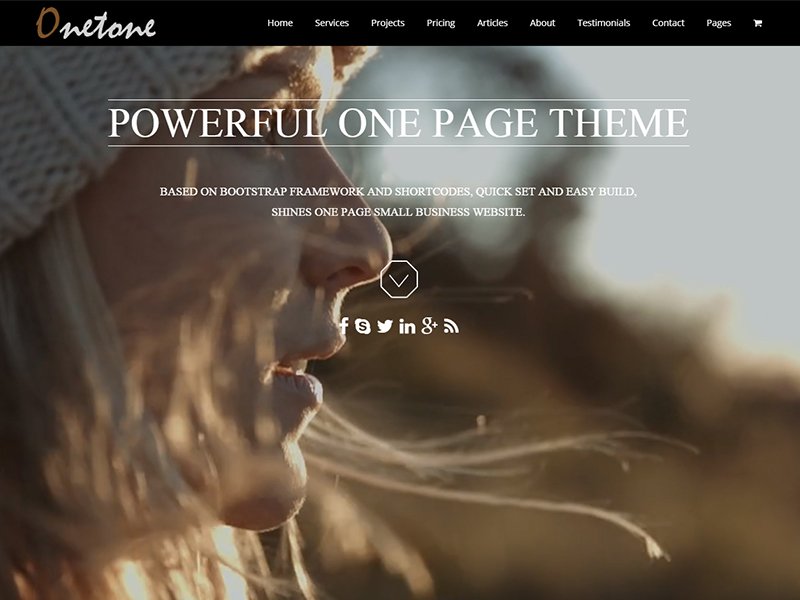
Professionally Designed Onetone Demo Classic
Onetone demo Classic allows users to customize whatever style they want. Onetone demo Classic is one of the wide range of professionally designed demos. It is perfect for corporate people and suitable for any type of business. As one of the best one-page WordPress themes, Onetone offers the possibility to showcase a one-page website with more than one face.
Onetone Demo Classic Overview
As the main demo, Onetone Classic demo displays the majority of the features. They are built-in powerful options, carefully designed and crafted single detail , all result in seamless and wonderful WordPress themes. Such features also include on any other Onetone demos.
How to Import the Pre-built Onetone Classic Demo
Here are steps to shows you how to import the pre-built Classic demo. You can install the Onetone pro child theme through a few simple clicks.
Step 1
Firstly, go to Dashboard -> Appearance > Onetone Options. And then navigate to ‘Demo Importer’, click on it.
Step 2
Finally, various demos will be listed there, find demo Classic. Just click the button ‘Import’.
NOTE
Importing demo content will give you sliders, pages, posts, theme options, widgets, sidebars and other settings. This will replicate the live demo.
WARNING
Using Demo Import will replace your current theme options and widgets, the demo blogs and pages will add your site too, so please carefully consider before do it. The import process will need few minute to complete, don’t turn off the page before import completion.
REQUIREMENTS
Memory Limit of 256 MB and max execution time (php time limit) of 300 seconds. You’d better activate the Revolution Slider and the LayerSlider to import the sliders. Also, to import shop data, you need to activate Woocommerce in Onetone.
Other Onetone Child Themes:
- 6 Best Onetone Child WordPress Themes
- Perfessionally Designed Onetone Demo Fashion
- Onetone Cafe - Professionally Designed Onetone Child Theme
- Resume - Onetone Child WordPress Theme for Personal Info
- Onetone Demo APP