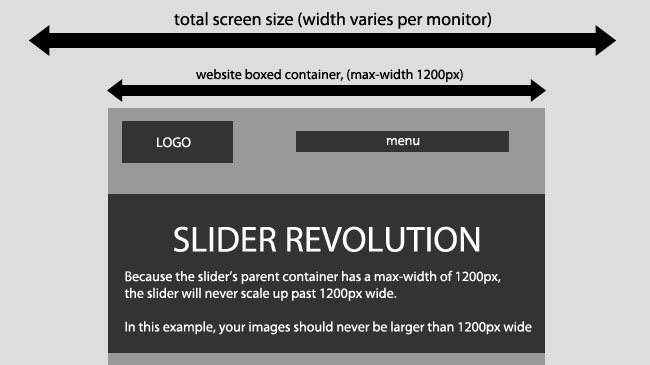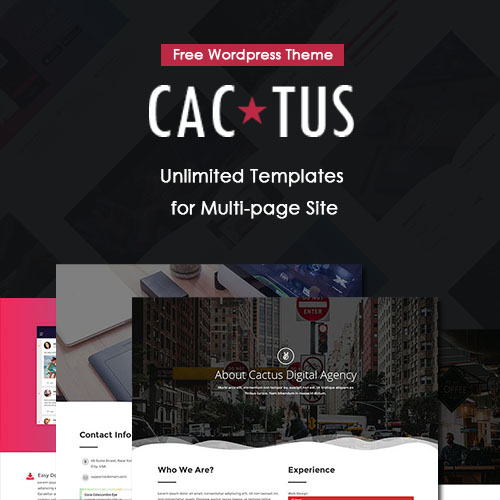About our wordpress themes’ slider, “What ideal size should my WordPress images be?” It’s always a tricky question to answer, because it really depends on how you plan to use the slider. But here’s some information that should help you decide what WordPress image sizes are best: 1. Very large image = large file size = long loading times. Keep your WordPress images “web friendly”. This means images that are below 1920×1200 in size, and use Photoshop’s “Save for Web”...
In the Dashboard/Media/Library, when you click a image, you will see a Attachment Details page like below. Notice the red circle, there are four option: Title, Caption, Alt text, Description. Title The title field in the attachment details allow you to provide a title to your image. This title is used internally by WordPress to sort images in the media library. Caption This is the text that you want to display with your image. Depending on your theme, it will be displayed...