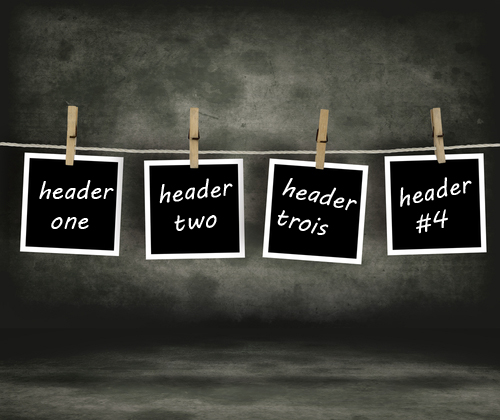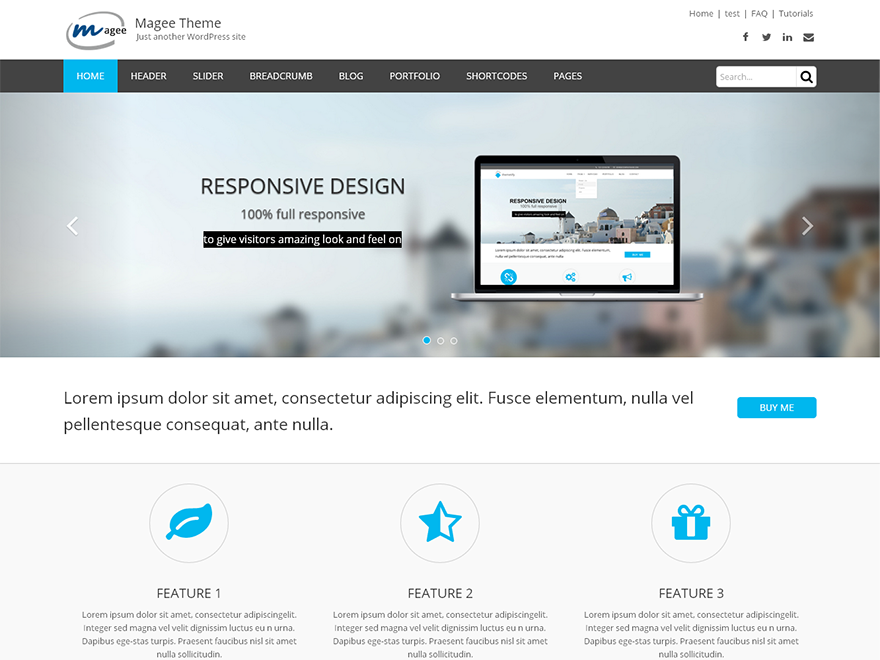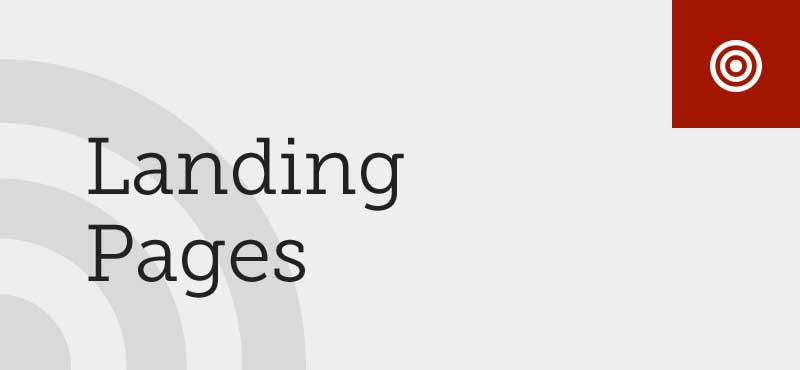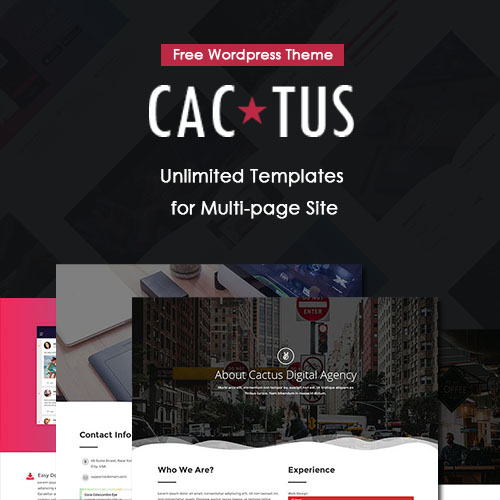You may have seen that in some sites, the title inside the content is special, for example, the first character in the title(Not the post title, but the sub-title) is enlarged, the title is underlined, or something else are added to the title. Do you want to add such titles to your posts or pages? Now, it is very easy to add such titles in Magee theme for three new title styles are added to the Magee shortcodes. In...
Yesterday (Aug. 7), we added a new premium plugin, LayerSlider Responsive WordPress Slider Plugin, to Magee theme. To those who want to add featured sliders on their sites, this plugin is really a good tool. After testing, we are sure that this plugin works fine on Magee WordPress theme. It porivdes you more options when add and custom your slides. You are allowed to add different layers such as texts, videos,images, etc. to the slider, in addition, over...
If the dates of your posts are not important to the audience, or you do not update your blog regularly, you may want to remove the dates from the posts as they do convey some bad information, for example, your posts are out of date. Removing dates from WordPress posts is possible and very easy. Here, I will show you two simple ways to remove the dates from posts on WordPress blogs. Method 1: Removing dates with...
Many users find the demo of the Magee theme is brilliant, but difficult to create one like that. So, this article will show you how to import the Demo content so that you get an example to make your site. After all, replacing the original content in the demo is much easier than creating content and setting structure. Important: You only purchased the Magee WordPress theme, not the example content in the theme demo as you see....
“I love your Onetone theme, but when see the Magee theme, I find it is also very cool. Can I add background video to Magee? I find you did not mention that. ”—Catherine Since the new Magee theme was released, many users find it difficult to choose from Onetone and Magee, why they feel difficult is because the Onetome is a cool onepage theme, which supports background video; while Magee is a premium theme which supports more features...
Summary: Magee WP theme has been updated recently. The new Magee theme is much easier to use and more powerful. To create a business site, this theme could be a good choice. Magee is earliest theme created by Magee Inc., it is one of the best premium theme in Magee so far. Before update, this theme has won great popularity; and now, more powerful features are added to the theme, this theme will serve more and more users with...
Summary: Magee released a new free theme for WordPress, users can download and install it to their WordPress to build professional –look and stylish website very easily with no cost. After months’ dedicated developing, Meris, the new free WordPress theme from Magee, was released. This theme is developed for various purposes, such as service, food, portfolios, travel, and many more. By adding widgets to the homepage, users can customize the homepage to meet different needs. It is an...
Online entrepreneurship, social media, blogging and the like, are inevitable evolutions of commerce and trade. Creating appealing landing page and effective advertising is essential in gathering a client network.
Some WordPress users often complained, if the media library gets tags or category, it would be easier to manage the media files, for examples, images. Yes, media system in WordPress has come a long way in the last years, however, it is not that user-friendly, and it should be better and easier to use. As a saying goes, where there is problem, there are solutions, it is only a time problem. With that problem in mind, users figure out...