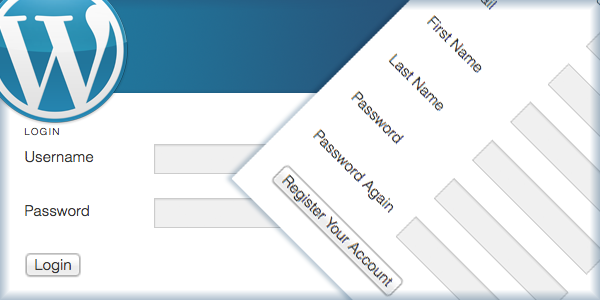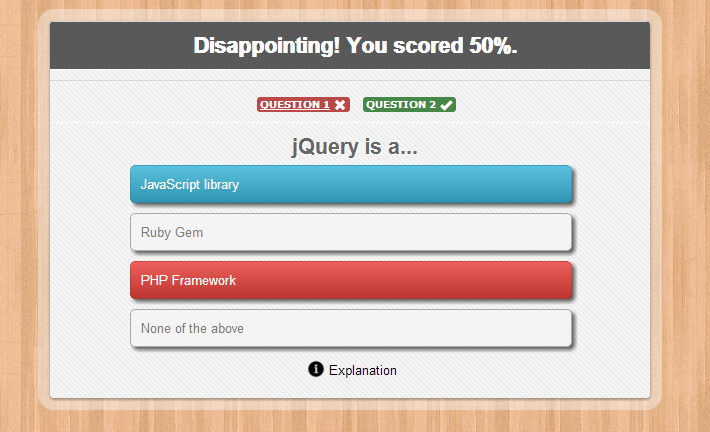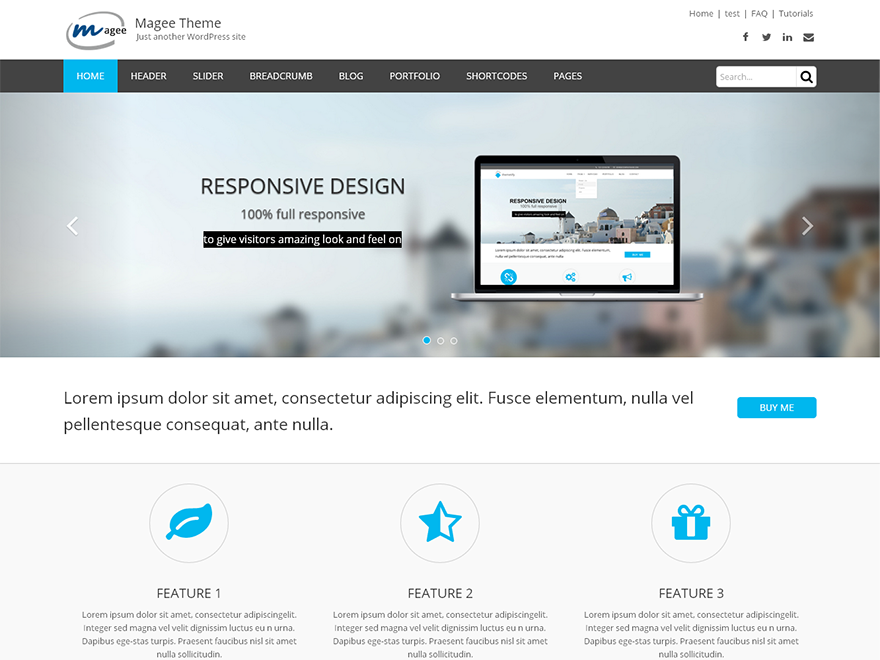
How to Import the Magee Demo Content
Many users find the demo of the Magee theme is brilliant, but difficult to create one like that. So, this article will show you how to import the Demo content so that you get an example to make your site. After all, replacing the original content in the demo is much easier than creating content and setting structure.
Important: You only purchased the Magee WordPress theme, not the example content in the theme demo as you see. It is OK for you to import the demo content to help you start editing your website, but the all the images inside cannot be used on your live site, let alone redistributed.
Tips: Only Magee version 1.6 or later can import demo content. Now the version 1.6 is available, you can go to our member centre to download the new version.
One-click to Import Magee Demo Content
Now follow the steps below to import the Magee demo content to your new site.
- 1. Login your Dashboard, go to Appearance, select Theme Options
- 2. Hit Data Importer and hit Import Demo Content button there.
Read the Warning carefully before you start importing demo data. All your settings, content will be replaced with the ones in the demo.