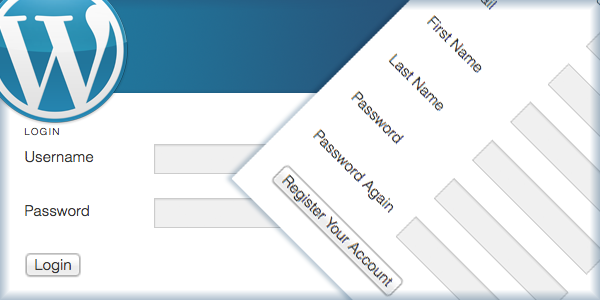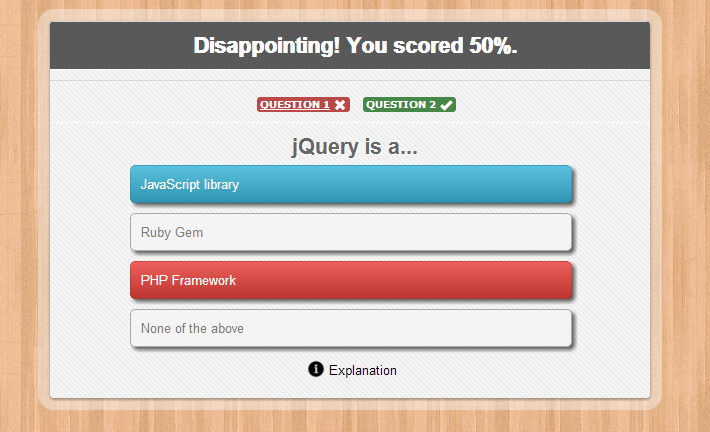How to Remove the Date from Your Posts on WordPress
If the dates of your posts are not important to the audience, or you do not update your blog regularly, you may want to remove the dates from the posts as they do convey some bad information, for example, your posts are out of date.
Removing dates from WordPress posts is possible and very easy. Here, I will show you two simple ways to remove the dates from posts on WordPress blogs.
Method 1: Removing dates with a plugin
So far, we find only one plugin can remove dates from the WordPress posts, it is WP Date Remover. Though this plugin has not been updated since, it works well.
There are no special tips to use this plugin for it is quite easy to use. Just install and activate it and it will remove the dates from your posts.
WP Date Remover provides the easiest way to remove dates from WordPress posts, however, there is one problem. This plugin cannot remove the clock icon before the dates in the theme like twenty Fourteen and Twenty Thirteen. If your theme falls into this kind, you need to use the way introduced below.
Method 2: Removing the date with code
By adding the code below to the stylesheet can easily and quickly remove the dates from your posts. You’d better create a child theme and add the code to the newly created stylesheet, or you will lose the code when you update your theme to the latest version.
entry-date { display: none; }
Tip: If you do not want to create a child theme, you can add the code to the end in the stylesheet, and save to code for using in the new version.
This code will remove both the date and the clock icon or similar icons that display next to the date on themes such as Twenty Fourteen and Twenty Thirteen.
This method works on most default WordPress themes, it can completed remove the dates and icons, however, it cannot remove the words such as “Posted on” in some themes. So, you need to do something more if your theme is of this kind.
Take Twenty Ten theme for example, you need to go to Appearance-Editor, find the functions.php, and then search the text “Posted on”, you will find the code below:
function twentyten_posted_on() { printf( __( 'Posted on %2$s %3$s', 'twentyten' ), 'meta-prep meta-prep-author', sprintf( '%3$s', get_permalink(), esc_attr( get_the_time() ), get_the_date() ),
Remove the text “Posted on” and capitalize “By” as it will be displayed on the front-end. Now, the dates and the associated texts of your posts are removed completed.