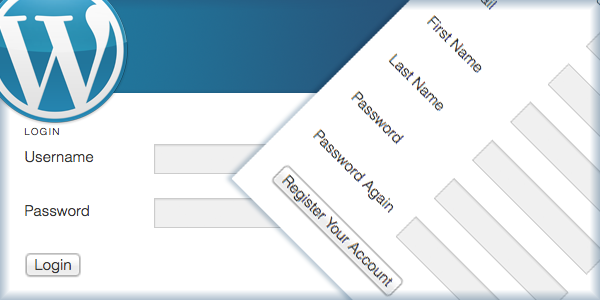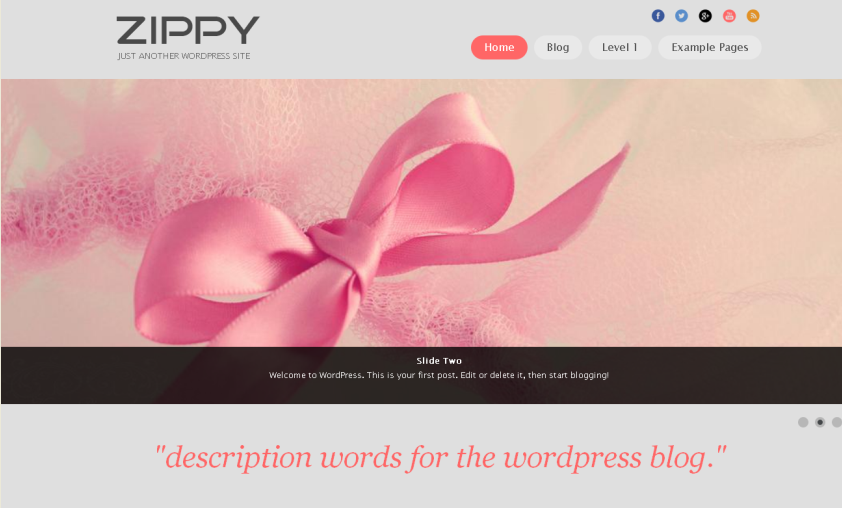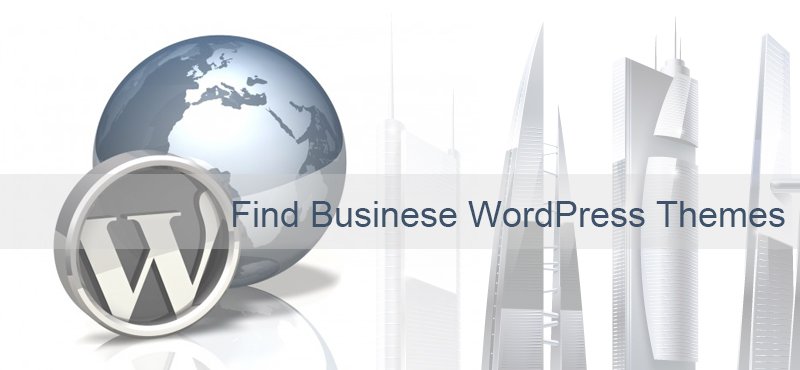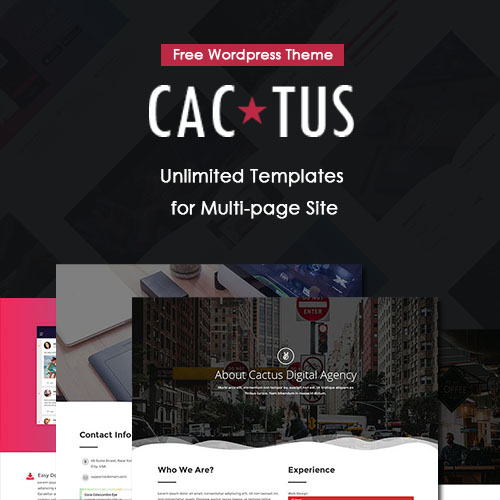The 9 Custom Widgets in Themitfy WordPress Theme

Widgets are an indispensable part for your WordPress themes for business. You can easily drag and drop them into any widget ready areas of your website (sidebar, footer, and header) to display any contents you’d like. Here it will show you the 9 custom widgets available in the To add the following widgets in the website sidebar or footer, just go to Dashboard -> Appearance -> Widgets, and then drag & drop the widget in the footer or sidebar area, next configure its parameters and save. Now, let’s custom widget together!
1. Custom Widget for Contact Form
The Contact Form widget allows you to display an email contact form, so your users can get touch with you in an easy and quick way.
* Title: The title of your Contact Form block (e.g.Contact Us).
* Email: Specify your email address for receiving the submissions from the visitors.
2. Custom Widget - Contact Info
The Contact Info widget allows you to display a list of contact info like address, email, phone number, fax number, Google Map, etc.
* Title: Set the title to be shown above the contact information list.
* Location: Specify your location.
* Phone No.: Specify your phone number.
* Fax No.: Specify your fax number.
* Email Address: Enter your email address.
* Google Maps Link: Copy & paste the URL of your location in Google Map.
3. Custom Widget for Photos - Flicker Gallery
The Flickr widget makes it easy to show thumbnails of your latest Flickr photos in your website.
* Title: Specify he title to be shown above the photos.
* Flickr ID: Specify your Flickr ID.
* Show photos from: Display the latest photos from your Gallery or Favorite.
* Number of photos: Specify the number of photos to display.
* Photos per row: Specify the number of photos to display each row.
* Display Style: Vertical accordion or square inline style.
4. Custom Widget for Popular Posts
The Popular Posts widget helps to showcase the most viewed posts in your website.
* Title - Set the title to be shown above the popular posts.
* Number of posts: Set the number of popular posts you’d like to display.
* Except length: Set number of characters to display in the post excerpt.
5. Custom Widget - Recent Posts
The Recent Posts widget helps to show the latest posts in your website.
* Title: Specify the title to be shown above the recent posts.
* Category: Specify category of the recent posts to display.
* Number of posts: Specify the number of recent posts to display.
6. Custom Widget for Shortcode
The Shotcode widget helps to allow the 100+ shortcodes in Themetify to properly execute in the sidebar or footer widgets.
* Title: the tile of the shortcode widget
* You canSpecifythe shortcode you want to execute in the blank box
Note: You can get the shortcodes via the shortcode button on the WP Visual Editor.
7. Custom Widget for Social Network
The social network widget helps to display social media icons on your website.
* Specify the title that displays above the top of your social icons,
* And then type the URL of the social networking website
* If you want to display its icon in your website.
8. Custom Widget for Comments - Tabs
The Tabs widget helps you to show popular posts, recent posts and recent comments in a tabbed style.
* Title: Specify the title for the tabs widget.
* Tab 1, Tab 2 and Tab 3: Specify the type of content displaying under each tab: popular posts, recent posts or recent comments.
* Item per tab: Specify the number of items to be displayed in a single tab.
9. Custom Widget for Tweets
The Tweets widget helps you display latest tweets from a specified twitter account.
* Title - Set the title for the widget, e.g. Latest Tweets.
* Twitter username - The username of the Twitter account that you want to show tweets from.
* Number of tweets: Set the number of tweets to display.
* Show time –Show or hide the published time of tweets.