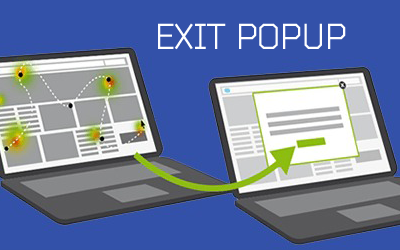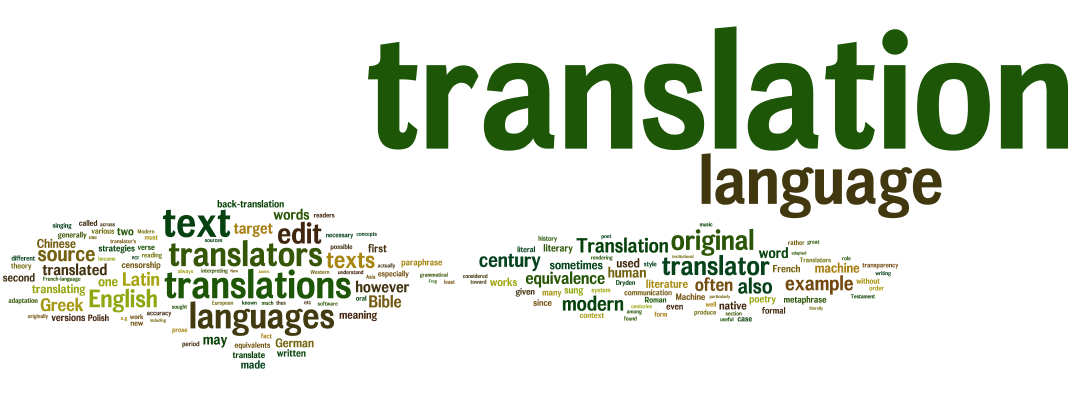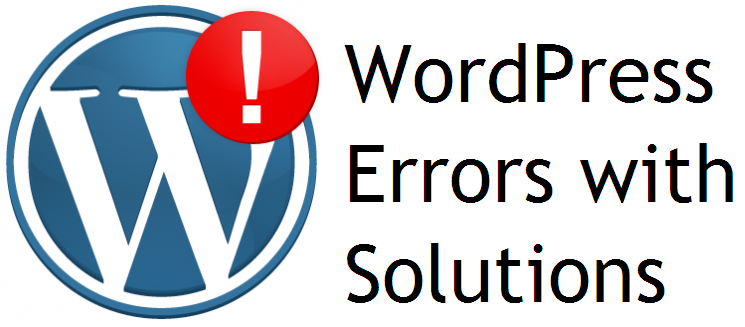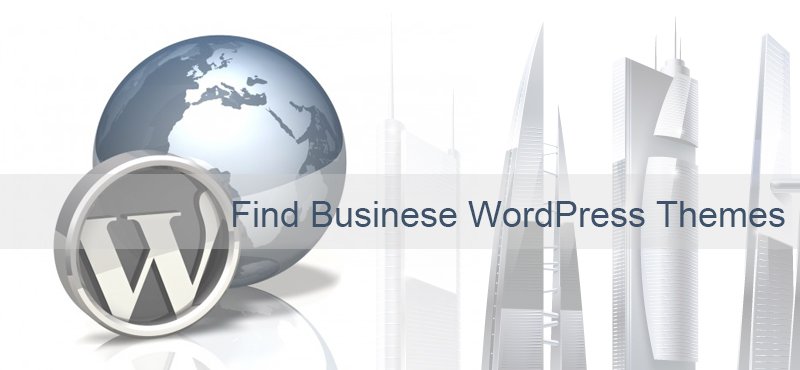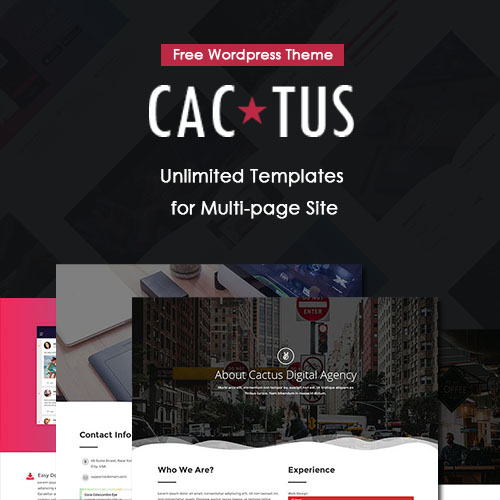WordPress E-commerce Plugin WooCommerce Overview
WooCommerce is an open source e-commerce plugin for WordPress. It is designed for small to large-sized online merchants using WordPress. Launched on September 27, the plugin quickly became popular for its simplicity to install and customize and free base product.
History
WooCommerce was first developed by WordPress theme developer WooThemes, who hired Mike Jolley and James Koster, developers at Jigowatt, to work on a fork of Jigoshop that became WooCommerce. In August, WooCommerce powered 381,187 sites (or 17.77% of e-commerce sites online).
In November, the first WooConf, a conference focusing on eCommerce using WooCommerce was held in San Francisco, California. It attracted 300 attendees.
In May, WooThemes and WooCommerce were acquired by Automattic, operator of WordPress.com and core contributor to the WordPress software.
Usage
WooCommerce is a free eCommerce plugin that allows you to sell anything, beautifully. Built to integrate seamlessly with WordPress, WooCommerce is the world’s favorite eCommerce solution that gives both store owners and developers complete control.
With endless flexibility and access to hundreds of free and premium WordPress extensions, WooCommerce now powers 30% of all online stores — more than any other platform.
WooCommerce has attracted significant popularity because the base product, in addition to many extensions and plugins, is free and open source. In addition, there are thousands of paid add-ons for fixed prices.
WooCommerce Features
Sell anything, anywhere
With it, you can sell both physical and digital goods in all shapes and sizes, offer product variations, multiple configurations, and instant downloads to shoppers, and even sell affiliate goods from online marketplaces.
With premium extensions, you can offer bookings, memberships, and recurring subscriptions. Perhaps you’d like to sell monthly subscriptions for physical goods, or offer your members a discount on digital downloads? It’s all possible.
Ship wherever you like
Offer free shipping, flat rate shipping, or make real-time calculations. Limit your shipments to specific countries, or open your store up to the world. Shipping is highly configurable, and WooCommerce even supports drop shipping.
Extensive payment options
It comes bundled with the ability to accept major credit cards, PayPal, BACS (bank transfers), and cash on delivery. Need additional options? More than 140 region-specific gateways integrate with WooCommerce, including popular choices like Stripe, Authorize, and Amazon Payments.
You control it all — forever
It gives you complete control of your store, from taxes to stock levels to customer accounts. Add and remove extensions, change your design, and switch settings as you please. It’s all under your control.
One of the biggest risks of using a hosted eCommerce platform is what happens to your store if the provider closes up shop. With WooCommerce, you have complete control, so there’s never any reason to worry. Your data belongs to you — and it’s kept secure, thanks to regular audits by industry leaders.
Define your style with Storefront
Storefront is a free WordPress theme available to any WooCommerce store. Along with deep WooCommerce integration, Storefront prioritizes speed and uptime while eliminating theme and plugin conflicts during major updates.
Define your style even further by customizing Storefront to your liking or choosing from one of their several Storefront child themes. It’s all up to you, and all open source.
Built with developers in mind
Extendable, adaptable, and open source — it was created with developers in mind. With its strong, robust framework, you can scale your client’s store all the way from basic to high-end (infinity and beyond).
Built with a REST API, it can integrate with virtually any service. Your store’s data can be accessed anywhere, anytime, 100% securely. WooCommerce allows developers to easily create, modify, and grow a store that meets their specifications.
No matter the size of the store you want to build, WooCommerce will scale to meet your requirements. With a growing collection of more than 300 extensions, you can enhance each store’s features to meet your client’s unique needs — or even create your own solution.
If security is a concern, rest easy. WooCommerce is audited by a dedicated team of developers working around the clock to identify and patch any and all discovered bugs.
Minimum Requirements
- WordPress 3.8 or greater
- PHP version 5.2.4 or greater
- MySQL version 5.0 or greater
- Some payment gateways require fsockopen support (for IPN access)
Installation
Automatic installation
Automatic installation is the easiest option as WordPress handles the file transfers itself and you don’t need to leave your web browser. To do an automatic install of WooCommerce, log in to your WordPress dashboard, navigate to the Plugins menu and click Add New.
In the search field type “WooCommerce” and click Search Plugins. Once you’ve found the eCommerce plugin you can view details about it such as the point release, rating and description. Most importantly of course, you can install it by simply clicking “Install Now”.
Manual installation
The manual installation method involves downloading the eCommerce plugin and uploading it to your webserver via your favourite FTP application.