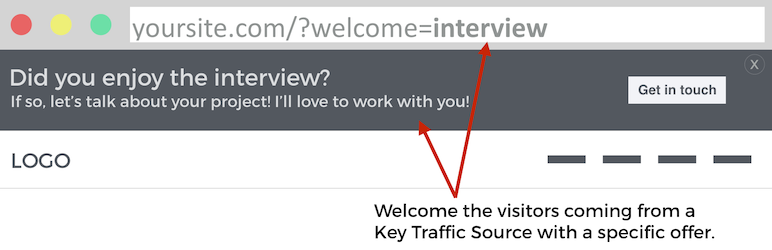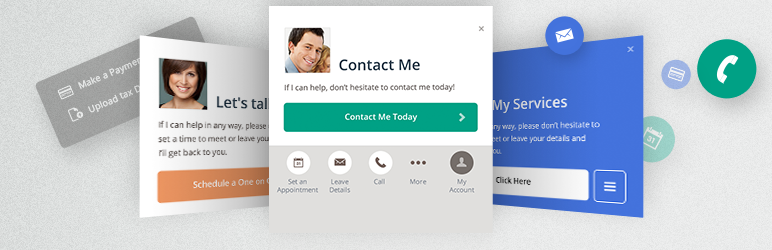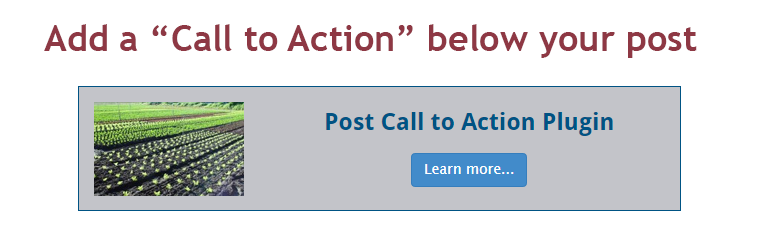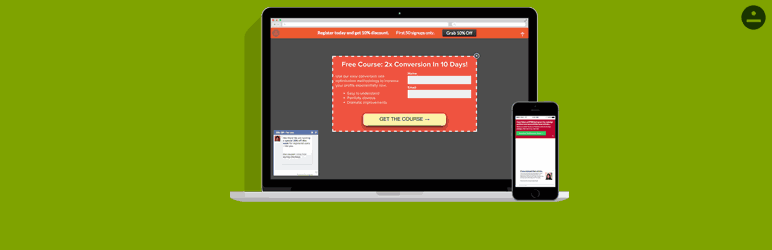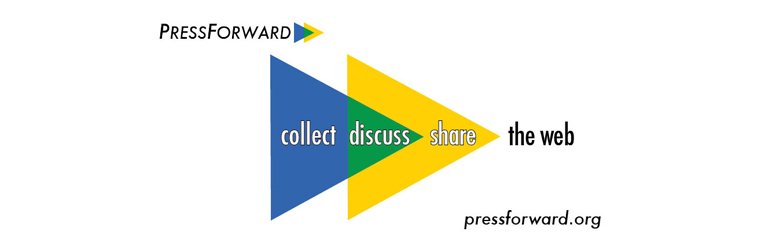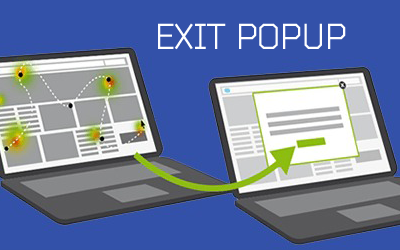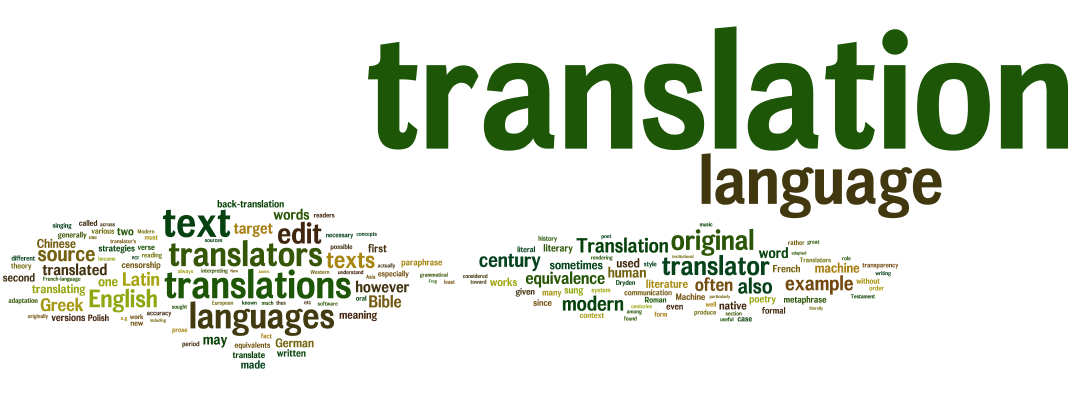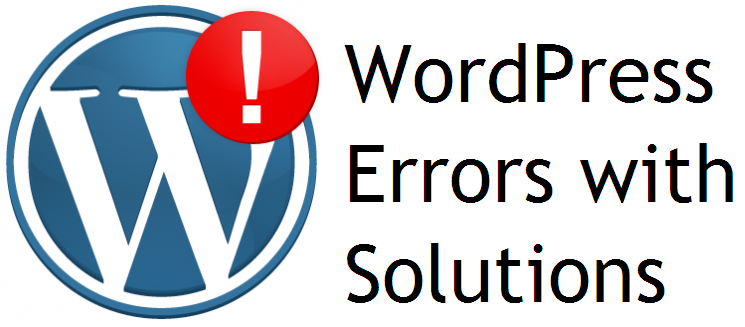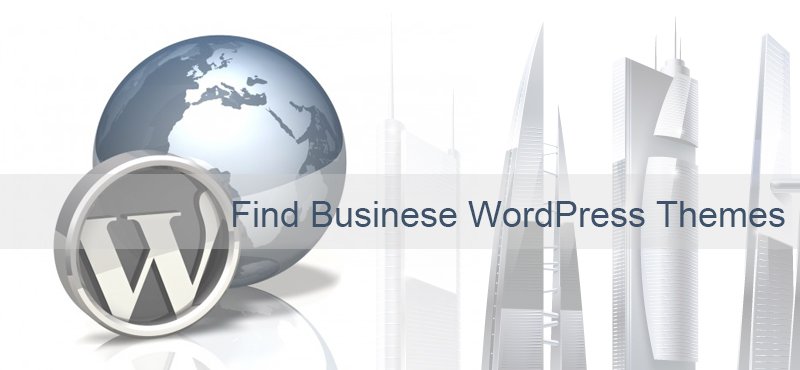Best Action Bar Plugins for WordPress in
Call-To-Action Bar - Best WordPress Plugins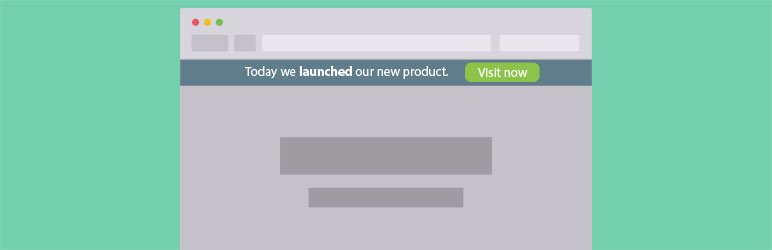
Best WordPress plugins - it adds a simple bar at the top of each of your wordpress pages with a nice call-to-action button. Also, it can be used to promote your products or display some important news for your visitors. With this WordPress plugin, you can customize all background and text colors of the bar to your own desires.
Major features are:
- Simple and clean bar at top of your page.
- The bar sticks to the top of your page while scrolling.
- Customize bar background and text color.
- Customize call-to-action background and text color.
Custom Banners - Best WordPress Plugins
Custom Banners is a WordPress plugin that allows you to easily manage several banners (ads) and display them on the front end.
Create Banners Once, and Reuse Them Throughout Your Website
Use Custom Banners to create reusable banners that your whole team can use! Setup the banners once. Also, you’ll be able to re-use them throughout the website. Best of all, if you need to make an update you can just make it once.
Update Your Banners Without Touching Your Code
Simply place a shortcode, using our editor widgets, into the page where you’d like your banner to appear, and then you’ll never have to edit that page again! Also, custom Banners is implemented as an easy-to-use Widget!
Instead, you’ll be able to manage that banner right from the WordPress dashboard, uploading new banners and taking down old ones as you like. All without having to edit your pages.
Easily Add Captions and Call-To-Action Buttons To Your Custom Banners
Custom Banners lets you optionally specify a caption and a call-to-action text and URL for each banner, making your banners an effective way to drive visitors to your most important pages. Also, captions can support all types of content, including YouTube videos!
Use the captions to announce a new special, and use the call-to-action button to let your customers claim it right away.
Rotate Between Several Banners with Banner Groups
Custom Banners also gives you many options for rotating banners within a position. So you can specify several banners which belong to a Banner Group, and then the software will automatically rotate through the banners in the Banner Group.
Automatically Publish New Banners At A Specified Time
Do you have a banner that’s announcing a new special, but you want to hide it until the right time? No problem - with the Publish Time feature of Custom Banners you can setup your banner now, but not show it until the right time.
CSV 2 POST - Best WordPress Plugins
CSV 2 POST offers longer term management of the data used to generate posts, than most best WordPress plugins. If you need to do a quick job, build a quick WP and still be prepared for unexpected changes in your project/site. Then CSV 2 POST is the plugin you need. Also, the interface has a sandbox approach allowing users to submit any form at anytime. That means when you suddenly realize your posts need to change or your original source of data has changed. You can simply use any of the tools available to get the job done with minimum fuss. Also, CSV 2 POST is intended to be permanently installed however you can use it for quick projects and remove the plugin also. Please see the best WordPress plugins portal and follow the tutorials provided to get started.
Welcome Bar - Best WordPress Plugins
Welcome Bar is a plugin based on the idea of the “Hello Bar” but that appears only when a visitor call a specific URL, like this:
Yoursite
In a few words, you can use this plugin when you are receiving traffic from a specific source and you’d like to welcome these users with a specific message or promote a specific offer/subscription.
Also, this strategy has been used a lot on site like BetaList and ProductHunt and has been proclaimed as one of the best to impress your visitors!
Some ideas on how to use the Welcome Bar plugin:
- You write a Guest Post and you want to welcome users who come from that website and offer them to subscribe or to get your book/something else;
- Doing a Partnership or an interview, and you want to impress your new visitors with a specific welcome message;
- Offering a discount or simply welcome users that come from your Facebook Ads campaigns or your Google Adwords campaigns;
- Having a podcast and you want to amaze your audience with a super cool welcome message;
- You’d like only to let users know that… you know 🙂 where they come from. And surprise them with a fun-warm-cool-ice-breaking message;
- Promote a discount coupon when you are receiving traffic from a certain marketplace or a retargeting campaign;
- Endless possibility, you name it!
Contact Form & Calls-to-Action - Best WordPress Plugins
Contact Form & Calls-to-Action is the ultimate way to capture more leads and business opportunitieson your WordPress website.
The Active Contact Form & Calls-to-Action plugin is designed to actively invite website visitors to engage with your business both on desktop and mobile, and has proven to double the number of visitors who contact your team through your WordPress website.
Post Call to Action - Best WordPress Plugins
Display a call to action at the bottom of your blog post. You want your visitors to do something on every page. If you are writing about a service you offer, you link the post to that service and a “call to action” bar will appear at the bottom of the post. Also, this will help improve online conversions. Direct your visitors where you want them next.
With this plugin, you create a relationship from a blog post, to post of another post type for displaying a call-to-action at the bottom of the post. In the example above, you link your post to the service your post is about.
Once activated, a metabox will appear in the post editor with available posts to choose from. After choosing the post you want associated, the box appears at the bottom of your post.
Use for services, portfolios and even standard pages. Give it a try today.
It’s easy to use and simple to set up. From one simple settings screen, you can:
- Set the post type association
- Include featured images to dress up the action bar
- Change action bar colors
- Set the default button text
- Metabox allows each post to have a different call to action
Icegram - Best WordPress Plugins
Icegram is one of the best WordPress plugins to easily create beautiful optins and call to actions of your choice, show them to targeted visitors and convert them to customers and fans. Also, this WordPress plugin totally eliminates the need to hire a developer. You can easily set it up within minutes and start recording results right away. Furthermore, most similar quality best WordPress plugins are paid and still offer a lot less. Icegram is full featured, easy to use, trusted by 20,000+ users, and is still free.
The Only Multi Purpose Plugin - a lot beyond optins
Icegram is not the typical optin / list-building / email subscription plugin. You can do a lot more than that!
- Easily Grow Your Subscriber List:Show attention grabbing, high converting email optin forms and build your subscriber list.
- Instantly Drive Traffic: Display powerful call to action (CTA) buttons and drive visitors to any page you like.
- Start Engaging and Converting Visitors:Grab visitors’ attention, make an announcement, engage them to reduce bounce rate or offer them any other call to action.
Get Multiple Message Styles - popups, header bars and much more
Icegram provides not one or two, but four different optin types - Lightbox Popups, Header & Footer Action Bars, Toast Notifications and Slide in Messengers.
- Well Timed Popups - Create time targeted popups / lightboxes that are optimized for conversion. Lots of customization possible.
- Sleek Action Bars - Great for announcements, lead generation and CTAs. Icegram provides both header bars as well as footer bars.
- Attention Grabbing Toast Notifications - Super useful for alerts, invitations, and multi step CTAs.
- Appealing Slide-in Messengers - Welcome new visitors, recommend blog posts, provide links to support resources and more with slide in messengers.
If you want more, Icegram also provides eight more innovative message styles - Sidebars, Overlays, After / Before Post and Inlines, Stickies, Badges, Ribbons, Tabs & Interstitials as premium add-ons.
PressForward - Best WordPress Plugins
PressForward is a free plugin that provides an editorial workflow for content aggregation and curation within the WordPress dashboard. Also, it is designed for bloggers and editorial teams who wish to collect, discuss, and share content from a variety of sources on the open web.
PressForward helps you:
- Collect content from the web via a feed reader and a bookmarklet
- Discuss content through a collaborative editing interface
- Share content using best practices for attribution and citation
Collect
- Aggregate content using RSS/Atom feeds
- Capture any web content with a bookmarklet
- Import full text, image, video content, and post metadata
- Batch add feeds using OPML files
- Integrate standardized content with Readability
Discuss
- Discuss content internally with private commenting
- Count nominations from teams of contributors and editors
- Expose item metadata, including the name of the source and method of nomination
Share
- Allow contributors to send items directly to their own Twitter account
- Attach full content, attribution link, canonical URL, and metadata to WordPress Posts as Draft
- Republish any content type supported by your theme (text, image, quote, snippet, etc.)
- Optional auto-redirect back to original source
- Export an RSS feed that combines all content from site’s feed list
WP Customer Area - Best WordPress Plugins
WP Customer Area is a modular all-in-one solution to manage private content with WordPress. Also, sharing files/pages with one or multiple users is one of the main feature provided by our easy-to-use plugin. Give it a try!
Current features
- Secure customer area, accessible to logged-in users
- Private pages, that can be assigned to a particular user and will get listed in its customer area
- Private files, that can be assigned to a particular user and will get listed in its customer area
- Show private files grouped by category / by year / ungrouped in the customer area
- Comments on private files and pages: the customer/user can send some feedback/observations about it
- Customize the plugin appearance using your own themes and templates