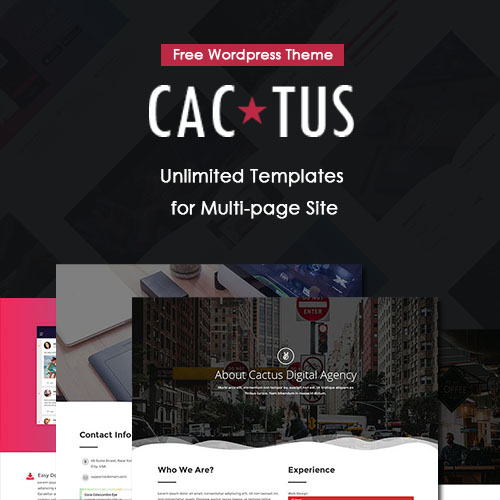Most website owners don’t think about maintenance. Instead of it being viewed as a necessity, it’s often looked at as a chore. And unfortunately, it’s often a chore that never gets done. By not properly maintaining your site you expose it to a variety of potential problems, such as increasing the likelihood it’ll be hacked, increasing load speeds, and reducing your search engine rankings. In this post we’re going to explore the most important areas of your site that...
When browsing different web sites, you may notice that many users have a picture next to their name. These pictures are called “avatars.” WordPress, however, uses a specific type of avatar called “Gravatars”-short for “Globally Recognized Avatar.” Unlike standard avatars, Gravatars follow you around the web and automatically appear when you post a comment on a WordPress site. WordPress integrates Gravatars into every WordPress site. Once registered with Gravatar, the service matches your WordPress profile information to the email...
Concept Plugins are ways to extend and add to the functionality that already exists in WordPress. The core of WordPress is designed to be lean and lightweight, to maximize flexibility and minimize code bloat. Plugins then offer custom functions and features so that each user can tailor their site to their specific needs. Default Plugins The following two plugins are included with WordPress core: Akismet Akismet checks your comments against the Akismet web service to see if they look...
A Post Format is a piece of meta information that can be used by a theme to customize its presentation of a post. More information you can see the What’s Post Format and How to Custom It. But, if your wordpress themes don’t have the post format you need, then what should you do? Don’t worry, I will introduce the tutorial below, you could have a try. Setting Up Post Formats Adding post formats to your theme is as simple as...
A Post Format is a piece of meta information that can be used by a theme to customize its presentation of a post. The Post Formats feature provides a standardized list of formats that are available to all themes that support the feature. Themes are not required to support every format on the list. New formats cannot be introduced by themes or even plugins. The standardization of this list provides both compatibility between numerous themes and an avenue for...
The web host, quite literally, is the home to your WordPress site. And as your site’s traffic grows, we need to upgrade hosts. But it’s not not just traffic to be considered, our choice is governed by a multitude of factors. The average uptime of the host, quality of service including performance, speed and supported software, technical skills of the support, and most importantly, the cost. Almost all beginners ask the same question when choosing a web host: How much is thing going to...
WordPress is well-known for its ease of installation. Under most circumstances, installing WordPress is a very simple process and takes less than five minutes to complete. Many web hosts now offer tools (e.g. Fantastico) to automatically install WordPress for you. However, if you wish to install WordPress yourself, the following guide will help. Now with Automatic Upgrade, upgrading is even easier. The following installation guide will help you, whether you go for the Famous 5 Minute Installation, or some common...
Before installing WordPress, you need to check that your web hosting provider fulfills the necessary conditions (don’t panic! most do) and that you yourself possess the required skills (don’t panic! it isn’t complicated). Neither of the two should be a problem, but it is wise to verify first. Server requirements WordPress server requirements for Version 3.2+: PHP version 5.2.4 or greater MySQL version 5.0.15 or greater (Optional) (Required for Multisite) Apache mod_rewrite module (for clean URIs known as Permalinks)...
Install Before You Install WordPress Installing WordPress And Common Installation Problems How to Create and Development WordPress Child Themes What’s Plugin and How to Select and Install Confusing WordPress Glossary Explanation for Beginners Change Appearance Attachment Details – Image – Title, Caption, Alt Text, and Description What’s Post Format and How to Custom It How to Create Post Formats If Your WordPress Themes Don’t Have What is a Gravatar And How to Customize It How to Change Font in...