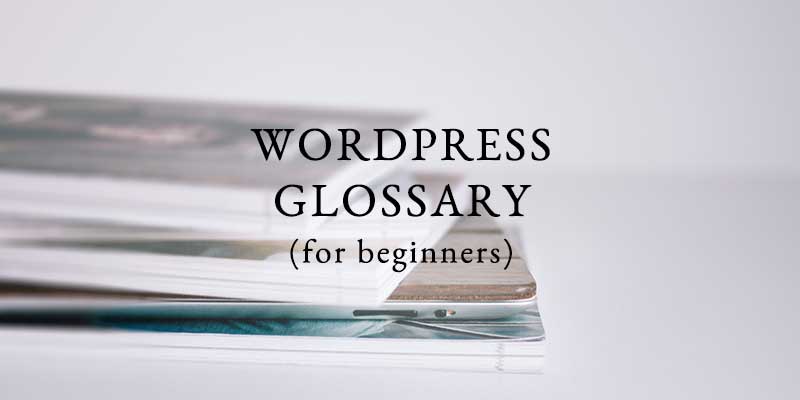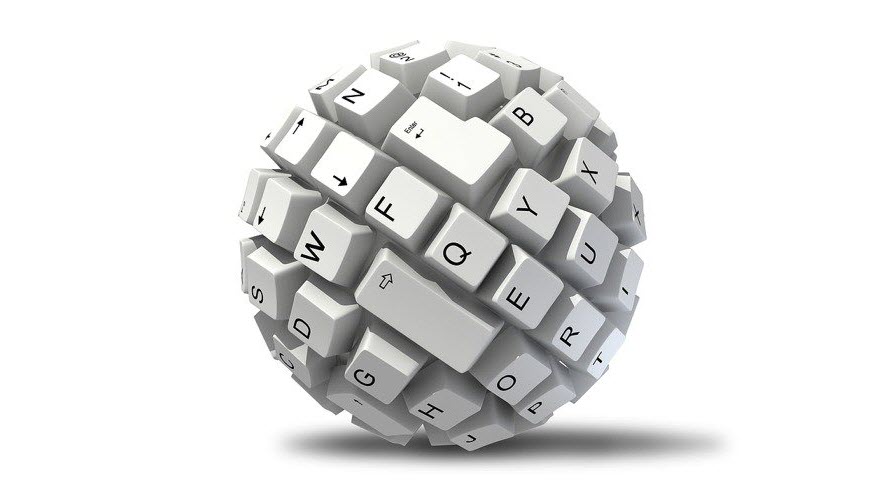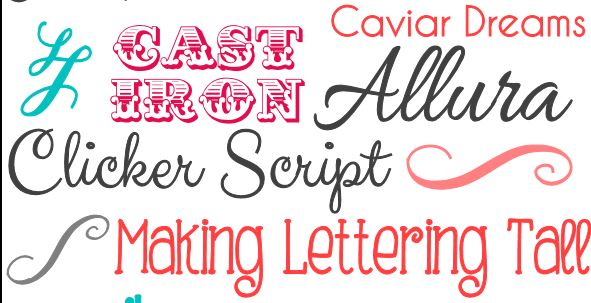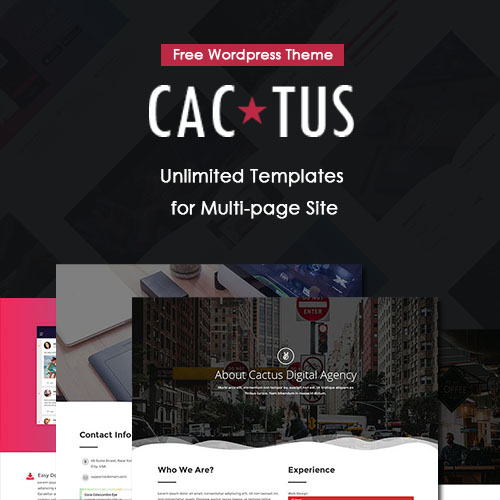Blog Blog is short for “weblog” – an online log, like a diary or journal. Blogs are usually personal websites in which individuals create posts about anything from their daily life to recipes to commentaries on hot topics, but they have evolved to include use by businesses and organizations to talk about important issues or to provide expertise. Blog posts are usually listed in reverse chronological order (that is, the most recent one is listed first). But don’t worry, you can...
WordPress has a rich array of keyboard shortcuts that help you increase your productivity rate by leaps and bounds! Today’s post discusses these time-saving WordPress keyboard shortcuts. Introducing WordPress Shortcuts If you want to highlight a word or phrase, you have to lift your palm from the keyboard, grab the mouse (or touchpad), highlight the text, move the mouse over the I button and click it. That’s a lot of work for simply italicizing a piece of text. That’s where...
In this article we will introduce backlinks, how to get them, how to improve page loading speed, guest posting, and how to optimize for social shares. Get More Organic Backlinks Backlinks are a bit of a controversial issue. Not whether or not they are improve your rankings, but how you should go about getting them. I will mainly deal with organic backlinks here, meaning, when people link to your content out of their own free will. A surefire way to...
For some people, keyword research amounts to writing their niche into Google keyword planner, and looking through the related terms. That’s not a very good idea. While Google is able to make smart connections in other areas, the keyword planner is surprisingly straight forward. It will most likely only show related terms that already have the keyword in it. If I type in “soccer” and ask the Keyword planner for ideas, sure it lists “soccer games” or “soccer balls”,...
What Is SEO If you don’t know, SEO stands for search engine optimization, and it is basically the discipline of getting search engines, often with a heavy focus on Google, to send you visitors. SEO is complicated, and it can be hard to explain all that it entails without dragging on, so we’ll keep it short and sweet. The simplest way to explain SEO is to say that it is about communication. On one hand, knowing your potential audience...
When you read the article, you need know some basic about jQuery. If you don’t know it yet, you still could have a look before you decide to learn it. A little appropriate change the codes I give, you should also achieve some simple effect by yourself. Click TWO button to hide or show a image The effect Click here to Hide the image below Click here to Show the image below The whole codes Click One button to...
In the Dashboard/Media/Library, when you click a image, you will see a Attachment Details page like below. Notice the red circle, there are four option: Title, Caption, Alt text, Description. Title The title field in the attachment details allow you to provide a title to your image. This title is used internally by WordPress to sort images in the media library. Caption This is the text that you want to display with your image. Depending on your theme, it will be displayed...
WordPress runs a number of tests on each new comment before posting it to your blog. If a comment fails one of these tests, it is not displayed immediately on the site but is placed in a queue for moderation, the process of manual approval or deletion by the blog’s administrator. Controlling Moderation You can control which comments get held for moderation on your Settings Discussion SubPanel page, which is located under Settings ? Discussion. If you would like...
emes What are WordPress Custom Fields? Custom Fields are a form of meta-data that allows you to store arbitrary information with each WordPress post. While this does not sound so powerful, it is the single most powerful component of WordPress posts and content types (aka post types). This meta-data is handled with key/value pairs. The key is a “name” which identifies the specific field thus it is a constant and should stay the same for all posts however you...
In this article, I will introduce two ways to change font in wordpress, one is simple and another is advanced and bit complex but more useful in some scenario. Simple Way: Use the WordPress Plugin There are a lot of plugin about changing font in wordpress plugins library. In there, I will introduce two, but you can search and try more by yourself, because each plugin has the pros and cons. WP Google Fonts The Pros Easy to use Access to...