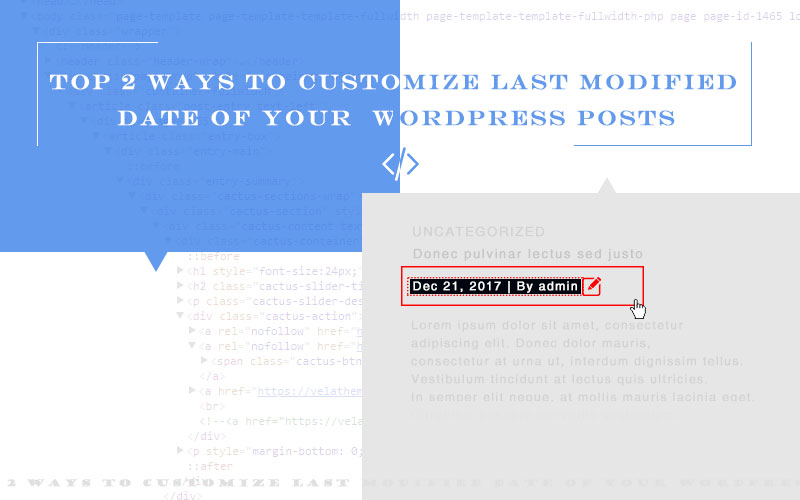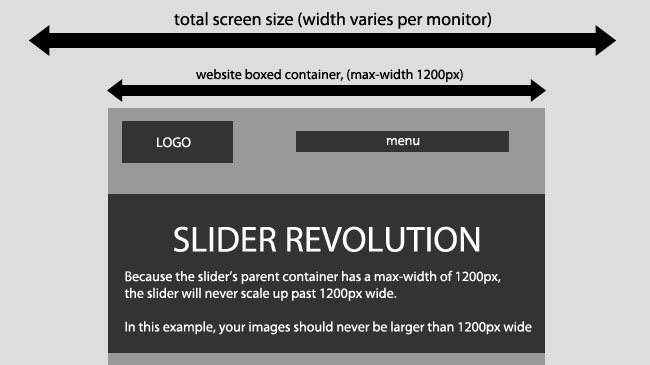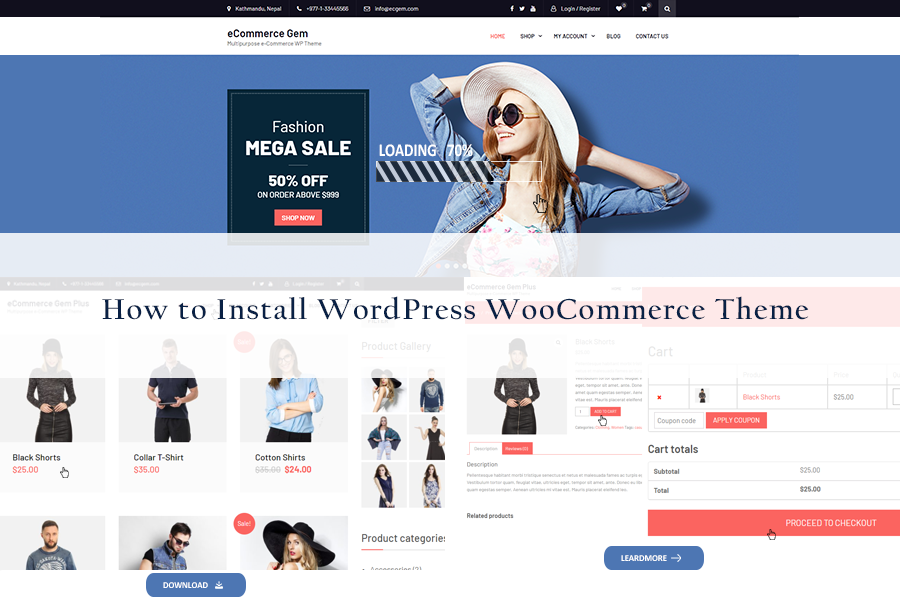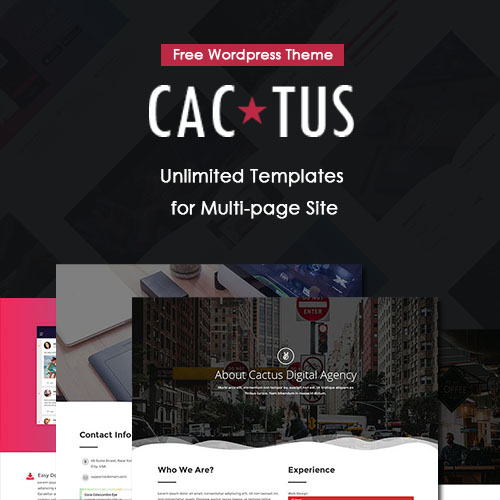A WordPress post with a last modified date often gets a better ranking than that with a published date. The last updated date stamp, usually, informs searchers or readers how fresh the post is. Few people click a post from an older date, say a timestamp on May 4. The content may be too outdated to work practically. Also, that’s not SEO friendly. Searchers prefer to open those pages with timestamps like “3 days ago”, “8 hours ago”...
About our wordpress themes’ slider, “What ideal size should my WordPress images be?” It’s always a tricky question to answer, because it really depends on how you plan to use the slider. But here’s some information that should help you decide what WordPress image sizes are best: 1. Very large image = large file size = long loading times. Keep your WordPress images “web friendly”. This means images that are below 1920×1200 in size, and use Photoshop’s “Save for Web”...
Do not know how to install WordPress WooComerce theme for your online business? Want to start an eCommerce website in but come across issues in adding a theme to WordPress? Fail to install WordPress WooCommerce theme manually? You are not alone. In such an eCommerce age, many people intend to sell their products on a WooCommerce WordPress based website. WordPress is definitely a convenient platform for users who have little web design knowledge to set up a WordPress...
As one of the most widely used website statistics services, Google Analytics is offered by Google that generates detailed statistics about a website’s traffic and traffic sources and measures conversions and sales. The regular service is free to use from April, and premium version is available for a fee.
Shortcode is quite useful. With the shortcodes, we can insert almost everything we need to our pages and posts. As people can only find shortcodes in premium WordPress themes, a lot of WordPress users do not know what they are or how to use them when they purchase a new theme. So, bearing this in mind, we write this article to show how to create a homepage with shortcode. This article will go through some common sections in the...
Like other WordPress features, admin color schemes can be customized. Don’t like any of the default color schemes? Perhaps you want to change the default color scheme, Change Your Admin Color Scheme Tired of looking at the same default colors of WordPress admin area? You can change them by visiting Users » Your Profile page. Non-admin users with access to the admin area can also personalize their experience by visiting the Profile page. There you will see total of 8 different color schemes....
Underneath most blog posts is an area for visitors to leave a comment about each post. Blog comments are a critical part of a successful blog, and an area bloggers must understand and focus on to create a great blog. Blog comments are what make a blog interactive and social. The most popular blogs have a very interactive community who voice their opinions on posts frequently. It’s that social aspect that makes blogs such a powerful component of the social web. People like to feel...
Apart from being the greatest of all SEO ranking signals, high quality content is, foremost, the lifeblood of your website. A website without content is, well, no website. A website with poor quality content is like a blunt knife – it might do the job but you must exert more force. A website with stale content is dead both to search engines and human visitors. This I understand firsthand because, severally, I went long periods without posting on my own blog....
As WordPress is famous in today’s blogging world then every newbie prefers it. But again a confusion occurs between the selection of the versions of the WordPress. It is available in two forms, one is fully hosted WordPress.com and another is self-hosted WordPress.org. Here I am going to provide you some information related to both the versions of the WordPress. May be you will get some idea after reading about them. WordPress.com (Fully Hosted) As I have told you that...
Themes Anatomy A WordPress theme is simply nothing more than just several PHP files linked together. It comes with a CSS stylesheet file that’s responsible for how your theme (and site) looks. Back to the basics though, a WordPress theme is merely a couple of PHP files. Above is a snapshot of a great tuts+ cheat sheet for the anatomy of a WordPress theme. To create WordPress themes, you’ll need the following files: header.php– This template file contains...