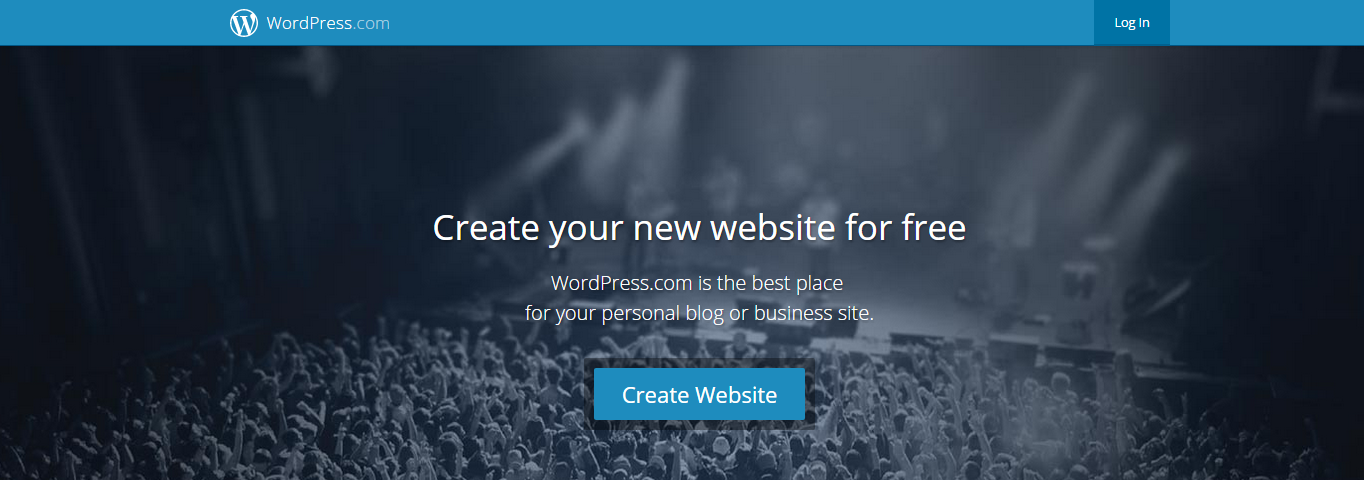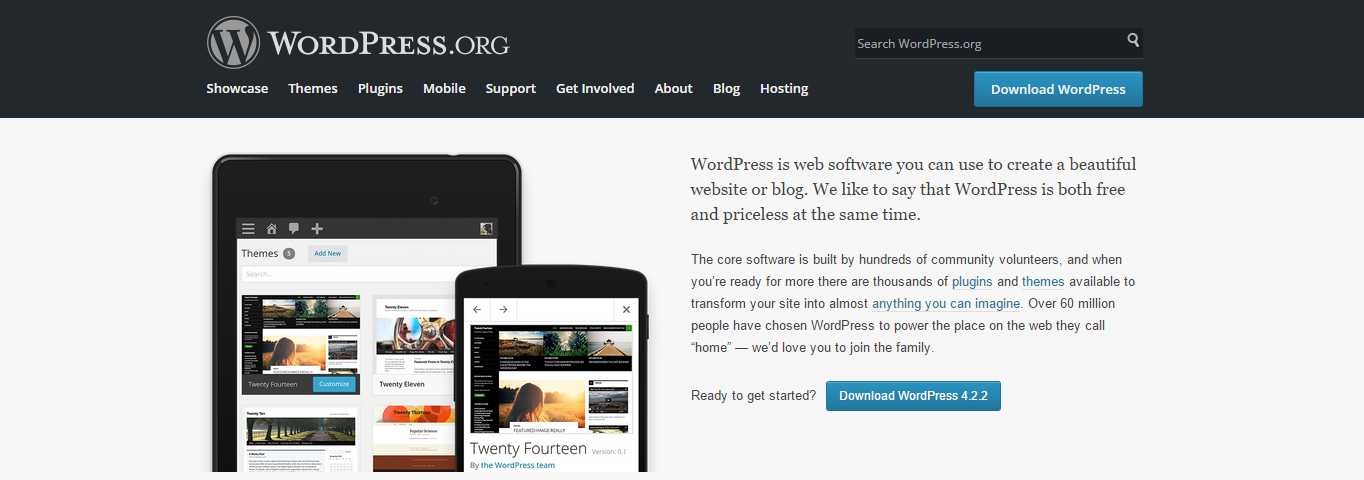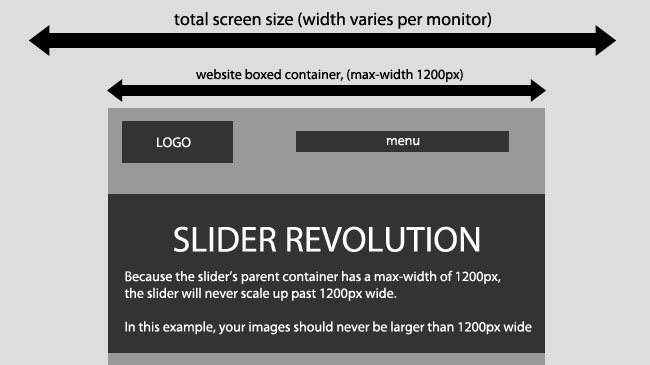The Difference Between WordPress.org And WordPress.com
As WordPress is famous in today’s blogging world then every newbie prefers it. But again a confusion occurs between the selection of the versions of the WordPress. It is available in two forms, one is fully hosted WordPress.com and another is self-hosted WordPress.org. Here I am going to provide you some information related to both the versions of the WordPress. May be you will get some idea after reading about them.
WordPress.com (Fully Hosted)
As I have told you that WordPress.com is the fully hosted platform. It is free of cost to use. It is the safest way to go for beginners. You just have to sign up for a free account and here you go for the blogging. You don’t have to pay for any kind of hosting as WordPress.com provides you that. Again there are some merits and demerits of WordPress.com too.
Merits Of WordPress.com:
- Free of Cost:- The most striking point which hits every newbie’s mind is getting it free of cost. As there are many beginners who can’t afford
- User Friendly:- The user just have to obtain the content with greater value rest is taken care by WordPress.com.
- Free Hosting:- The user doesn’t need to pay for hosting. It’s free of cost which makes it user friendly.
- Various Themes:- You are provided with the collection of many customized themes which can be made your own.
- No Need Of Plugins:- The users don’t need to install any plugin. There are many customized features like – comments are included in it. The users can write their blog without taking tension of recent plugins and all.
- Free Account:- You just have to make an account at WordPress.comwhich doesn’t require money. You can start sharing your thoughts as soon as you figure it out.
- Regular Backup:- Regular backup is also included in the features and facilities provided. The client can work at the blog without having tension of it. Your website will remain safe and you will be provided with the backup which would be helpful in any unfortunate situation.
- Free Space:- The client is provided with the free space of 3gb.
Some Demerits Of WordPress.com:
- No Flexibility:- WordPress is well known for it’s flexibility butWordPress.com doesn’t provide it to you. It doesn’t allow you to use any kind of specific plugin.
- Unprofessional Name:- When you prefer it for your blog then you are provided with the name as www.yourblog.wordpress.com which makes it look unprofessional. You can’t get the name of your choice.
- Limited Themes:- The client have to stuck only to the limited themes provided by WordPress. The client can’t use customized themes which can make your blog look great.
- Deletion Danger:- You are always surrounded by the danger of the deletion of your website. If you don’t fit in the terms and policies then they can delete your website anytime.
- Limited Size:- As I have told you that WordPress.com provides space of 3gb. If the user wants to extent the space then he/she have to pay for it.
WordPress.org (Self-hosted)
WordPress.org is self-hosted version of WordPress. You are provided with many plugins and customized wordpress themes to make your blog more functional. As you all know that every stuff has some merits and demerits regarding their use, customization, featured provided and many else. The basic idea of WordPress.org can be taken through these points explained below.
Merits Of WordPress.org:
- Easy To Install:- It is very easy to install at the hosting of your blog. Many hosting websites provides one click installation of WordPress or you can do it manually in some simple steps. You don’t need to panic much about it’s installation.
- Plugins:- There are thousands of plugins available to increase the functionality of your website. You are provided with the plugins which can be used for the security purpose too. As is you enable Akismet plugin (which is inbuilt in WordPress) then you can get secured from the spam comments. If you enable Jetpack plugin then your sharing functionality will increase. There are many free plugins available.
- No Registration Required:- Like you have to do while usingWordPress.com, you need to register at WordPress.com. You don’t need to make any account to register while using WordPress.org.
- Professional Domain:- If you decide to work at this platform then it provides you to choose domain of your choice suitably. You can buy domain name from many websites. You will get domain name like www.yourdomain.com which seems to be professional.
- Full Control:- You own your data and have full control. No one can remove your website from the web (untill you do something illegal according to their policies). You can install many plugins to improve your functionality by your own.
- Appearance:- There are many free WordPress themes are available to prefer for your website. There are many other premium themes available to customize the appearance of your blog. But you have to pay for such premium themes.
- Make Money:- You can make money by getting ads from Google AdSense or many other ad providers.
- Customization:- You are free to customize your website in the way you want to do. There are many particular opportunities provided to the user to do that.
Some Demerits Of WordPress.org:
- Web hosting Required:- If you want to set your blog by using WordPress.org then you have to buy a host which can provide you space to place your website at their server. It cost 5$-7$ per month which is not affordable to every newbie.
- Domain Name:- You need to buy a domain name from any good domain name providing website. And this is not may be stuff, you have to buy it because without a domain name you can’t set up your blog as domain name is the name of your blog.
- Self-Backup:- Basically there are few hosting websites which provide daily automatic backup for your website. Otherwise, the user have to do it at your own which is sometime irritating.
- SEO Handling:- The user have to take consideration about the SEO of the blog. The user can use many plugins to do that. No one else is responsible for that.
- Knowledge Required:- For customization you need to have some technical knowledge about PHP language. For some graphical customization the user should be well aware about CSS and HTML.
- Take Time:- Time is required to learn about WordPress.org as it is the formed with the combination of different languages described above.
Our Recommendation
When it comes down to cost, freedoms and limitations, and maintenance and development considerations, WordPress.org wins hands down.
It may take more time and effort to set up a WordPress site, but you will have full control over the look and feel of your site. You will be able to use custom themes and customize their look, and also upload custom plugins to add more functionality to your site.
If you plan to grow your site and increase traffic, then downloading WordPress from WordPress.org is our recommendation.