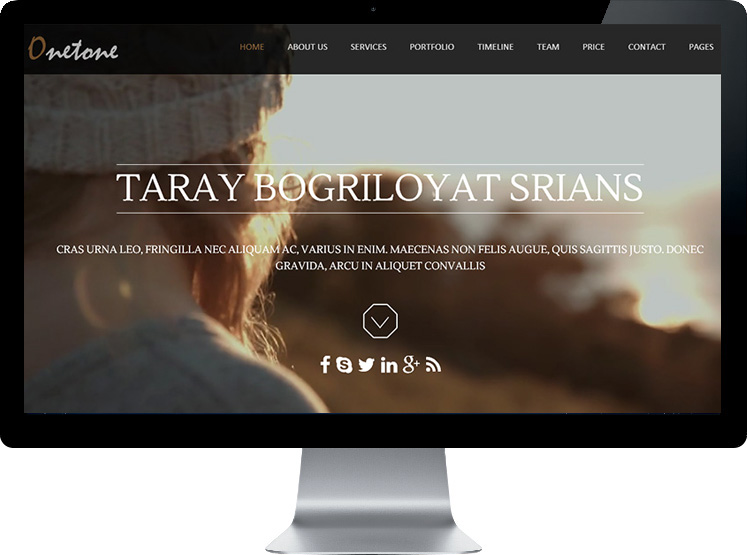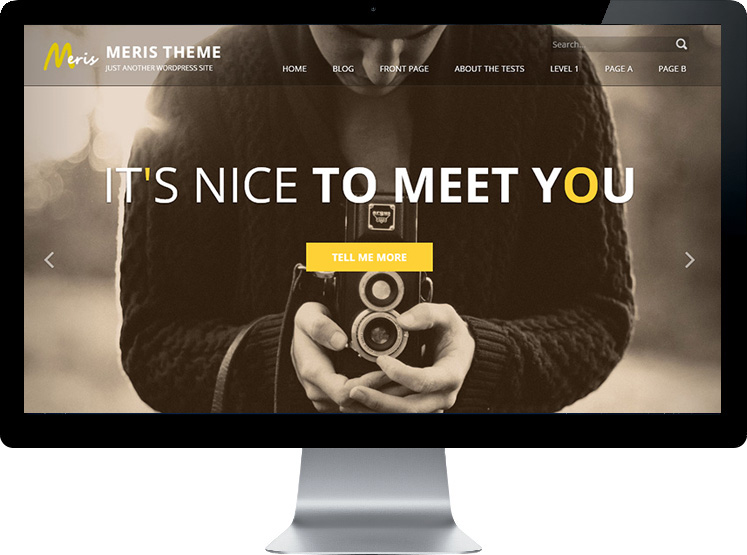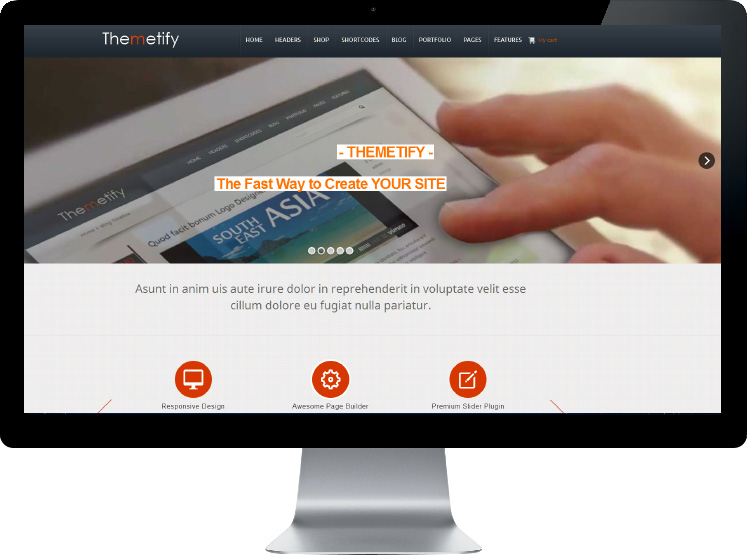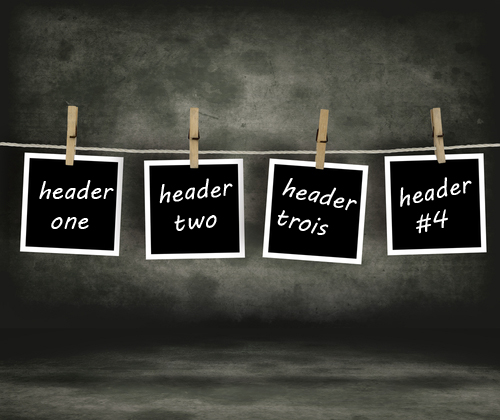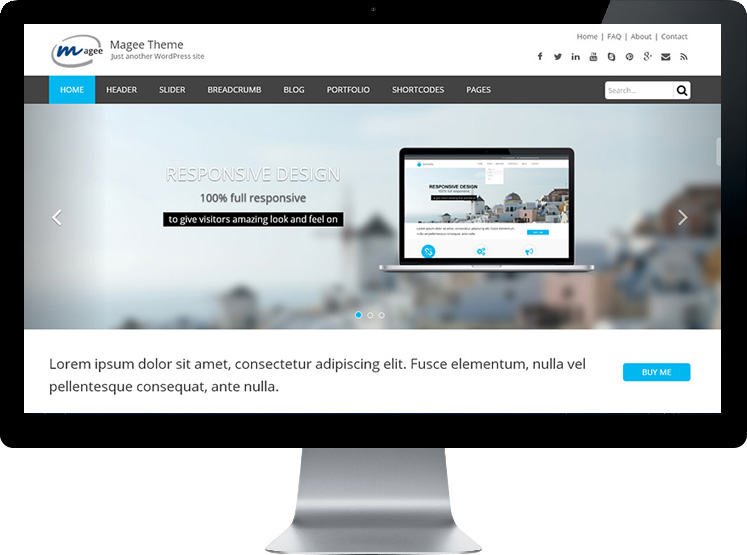
Magee Theme is Updated to Version 2.0 with Many New Features Added
Magee theme was updated to version 2.0 yesterday. The new version was added some new features, among which, sticky header , parallax scrolling background image option, and css3 animation shortcode are most impressive. Let’s talk something about these three new features.
Sticky header
This feature allows you to stick a transparency header in your site. After enabling this feature, you will get a sticky header. You can set the header text color, font style, font size, and so on. It would be a very cool to have a sticky header in your site.
Parallax scrolling background image option
This option is provided in the Section shortcode, with which, you can choose whether or not to add a parallax effect with your background image or not.
It is just quite normal that you do not know what parallax effect is for this effect is not used commonly, but it is somewhat a cool feature. By enabling this feature, you will see your texts and your section background image scrolling at different speed. That is the parallax effect!
CSS3 animation shortcode
This new feature is added to the Animation shortcode. After open Magee Shortcode generator, select Animation, you will see options for this feature. You can choose to add animation effect to your texts in the section or to both text and images (including icons). 15 animation types are provided in the shortcode.
Other new features include:
- sticky header logo
- transparent header option
- header & footer 100% background image option
- header settings
- main menu dropdown width option
- menu typography option
- headings typography option
- other footer settings
- page slider options