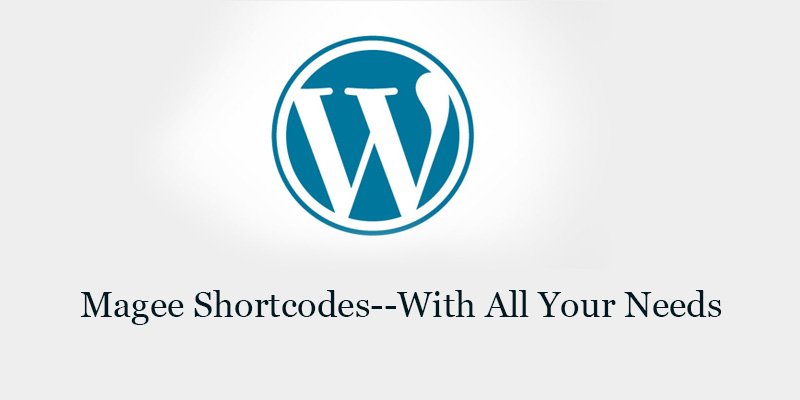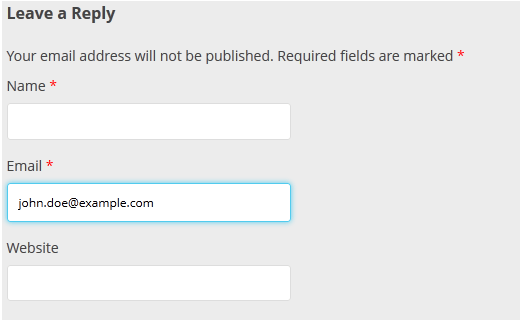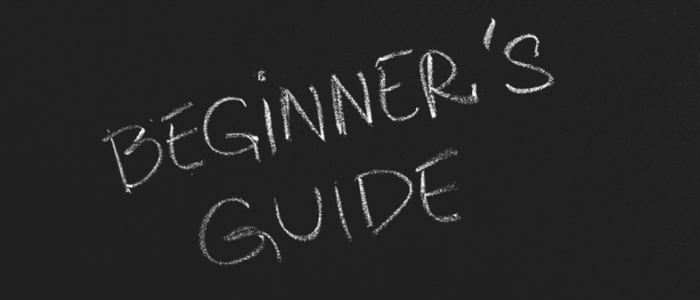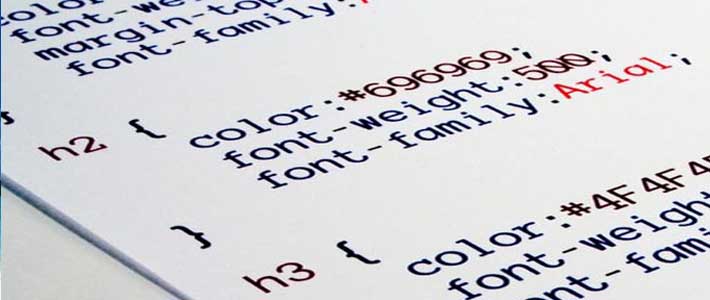
The Necessity of WordPress Generated Classes
What’s the WordPress Generated Classes
You can find these classes in most standard WordPress themes, including some starter themes like the Underscores theme in the style.css file. This file is a required file for WordPress themes to show up on the dashboard, and if you’re looking for these classes, you’ll likely find them here.
Here’s the bare bones version I’ve copied from the codex and linked to at the beginning of this post. The classes will appear something like this at minimal.
/* =WordPress Core -------------------------------------------------------------- */ .alignnone { margin: 5px 20px 20px 0; } .aligncenter, div.aligncenter { display: block; margin: 5px auto 5px auto; } .alignright { float:right; margin: 5px 0 20px 20px; } .alignleft { float: left; margin: 5px 20px 20px 0; } a img.alignright { float: right; margin: 5px 0 20px 20px; } a img.alignnone { margin: 5px 20px 20px 0; } a img.alignleft { float: left; margin: 5px 20px 20px 0; } a img.aligncenter { display: block; margin-left: auto; margin-right: auto } .wp-caption { background: #fff; border: 1px solid #f0f0f0; max-width: 96%; /* Image does not overflow the content area */ padding: 5px 3px 10px; text-align: center; } .wp-caption.alignnone { margin: 5px 20px 20px 0; } .wp-caption.alignleft { margin: 5px 20px 20px 0; } .wp-caption.alignright { margin: 5px 0 20px 20px; } .wp-caption img { border: 0 none; height: auto; margin: 0; max-width: 98.5%; padding: 0; width: auto; } .wp-caption p.wp-caption-text { font-size: 11px; line-height: 17px; margin: 0; padding: 0 4px 5px; } /* Text meant only for screen readers. */ .screen-reader-text { clip: rect(1px, 1px, 1px, 1px); position: absolute !important; height: 1px; width: 1px; overflow: hidden; } .screen-reader-text:focus { background-color: #f1f1f1; border-radius: 3px; box-shadow: 0 0 2px 2px rgba(0, 0, 0, 0.6); clip: auto !important; color: #21759b; display: block; font-size: 14px; font-size: 0.875rem; font-weight: bold; height: auto; left: 5px; line-height: normal; padding: 15px 23px 14px; text-decoration: none; top: 5px; width: auto; z-index: 100000; /* Above WP toolbar. */ }
What is their function?
The bare bones version on the Codex uses classes from the text editor on the front-end as well as the screen-reader-text class. It’s used in a variety of places including skip links, read more links, post pagination and more! These affect the accessibility of your WordPress theme if removed and may also visually break things.
From the text-editor, the classes are responsible for aligning content as well as styling the image captions. Every time you use one of the alignment buttons ( see below for screenshots ) from the TinyMCE bar or the attachment details in the media library, WordPress will apply a class to your content. These classes aren’t any good if you remove them from the stylesheets. In other words, the styles that are used to make your content align center or to make your image captions look good won’t be applied even if the classes are physically on the content. Therefore your site content can visually break as well or not do what it’s supposed to if these classes are removed.

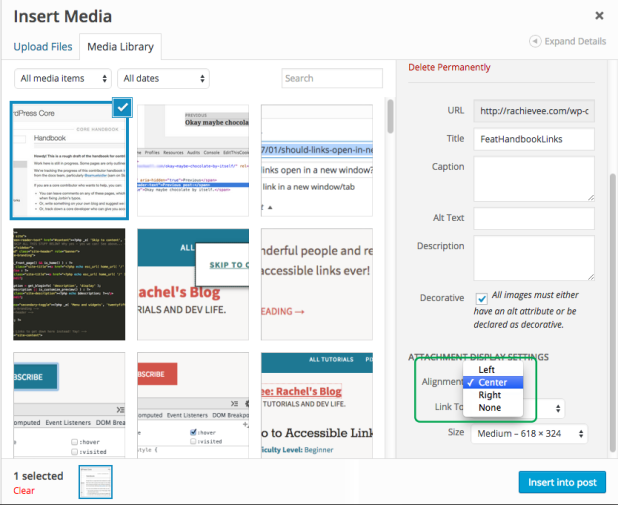
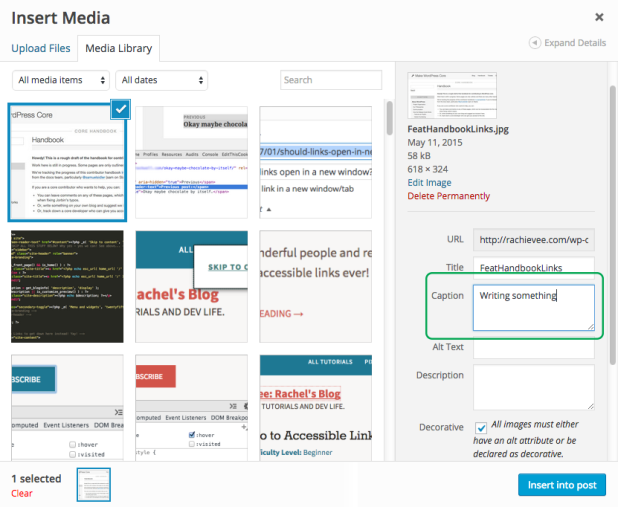
But I don’t want Css in my style.css file!
The reason why I used to wipe style.css was because in the themes I was using, I didn’t want the styles to interfere with my custom styles. This was before I understood how to use child themes or about using a good starter theme instead.
Even in starter themes, however, I was still wiping the style.css not realizing what I might’ve gotten rid of ( hence why I am now writing this post ). In the Underscores theme for example, their styles.css not only has the bare bones version we’re talking about now, but also includes classes for clearing, widgets, media gallery and even Jetpack’s infinite scroll. You can see what the Underscores theme style.css file looks like currently on their GitHub. They’ve even included a handy table of contents made out of comments. I love that and have been borrowing the same method in my own custom stylesheets – why didn’t I ever think of that before?
Anyway, I also would wipe style.css because when using Sass, I wanted to have my own stylesheet structure and keep style.css only as a reference for WordPress to pick up the theme on the dashboard.
So one of these is what I usually do now depending on the project:
- Treat style.css as a “reset” and just continue my custom styles or overrides at the end of style.css, after the existing generated classes. ( One stylesheet total. )
- I copy and paste style.css, wipe it aside from the necessary theme tags, and paste it into a custom stylesheet. I’ll usually modify it and place it in a global stylesheet containing styles that apply to the site globally. ( A minimum of three stylesheets, style.css, a global stylesheet, and whatever additional stylesheets for my custom styles. )
- I’ll modify style.css to my needs. Then keep my custom styles separate in their own stylesheets. ( A minimum of two stylesheets. Style.css and a custom stylesheet. )
- For Sass, I’ll modify style.css to my needs. Then create a master stylesheet that pulls a global stylesheet and individual stylesheets for sections of the site. In functions.php, the stylesheets get enqueued in this order: style.css, resets like normalize, and then my master file that already covers everything custom site-wide. ( This has the most stylesheets, but is the most modular and most maintainable approach for me. )
Conclusion
These classes are a great way to ensure that any content from the text-editor behaves as it should. You’re free to customize the styles, even remove or expand upon it, just so long as you understand what these WordPress generated classes are. Styling all the variations that can happen due to the user playing around with the text-editor is one of those things that easily slip the mind when building a custom theme for a client. It took several times of me making this mistake to eventually catch on and make styling for the text-editor a habit. I made this a habit since discovering WordPress has a philosophy, and in that philosophy it says, and I quote:
Out of the Box
Great software should work with little configuration and setup. WordPress is designed to get you up and running and fully functional in no longer than five minutes. You shouldn’t have to battle to use the standard functionality of WordPress.