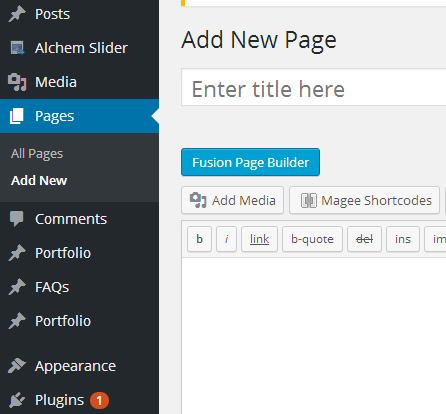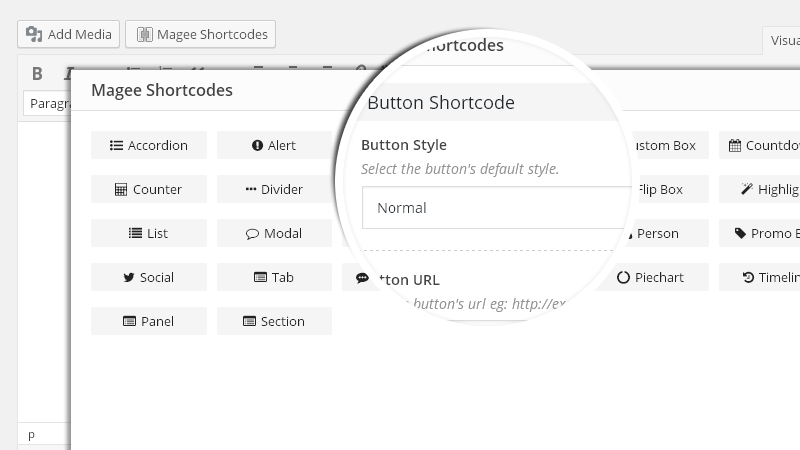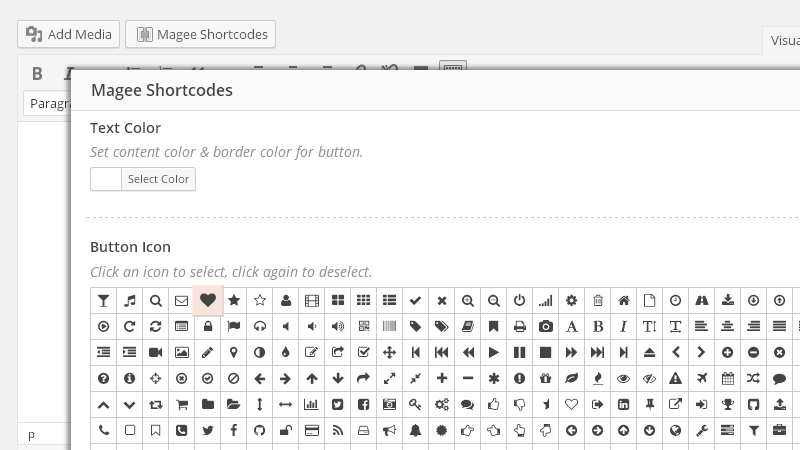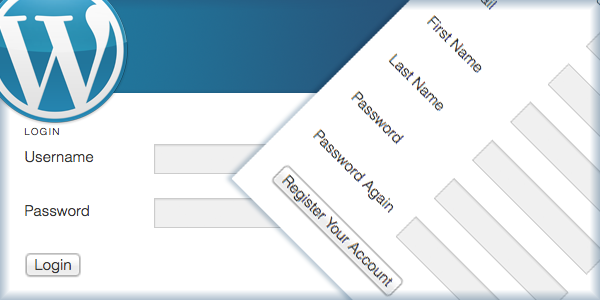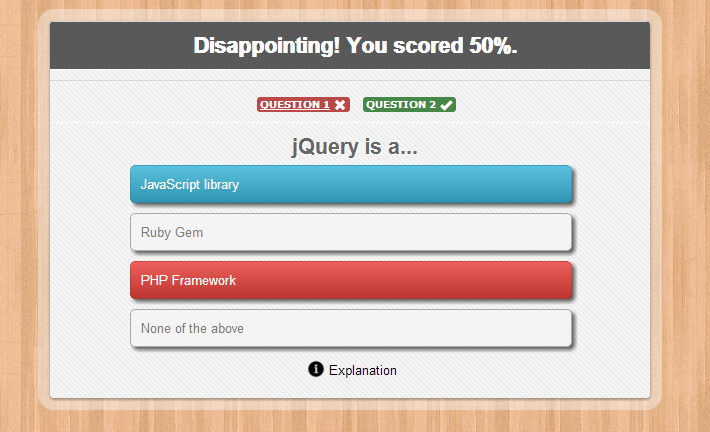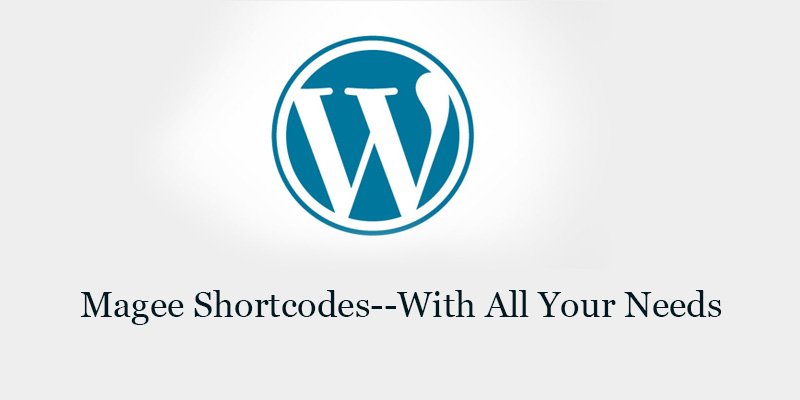
Magee Shortcodes—With All Your Needs
About
A shortcode is a WordPress-specific code that lets you do nifty things with very little effort. Shortcodes can embed files or create objects that would normally require lots of complicated, ugly code in just one line.
Overview
Magee Shortcodes is WordPress plugin that provides a pack of shortcodes. With Magee Shortcodes, you can easily create accordion, buttons, boxes, columns, social and much more. They allow you to create so many different page layouts. You could quickly and easily built your own custom pages using all the various shortcodes that Magee Shortcodes includes.
Shortcode List
- Accordion
- Alert
- Button
- Column
- Custom Box
- Countdowns
- Counter
- Divider
- Dropcap
- Feature Box
- Flip Box
- Highlight
- List
- Modal
- Popover
- Tooltip
- Person
- Promo Box
- Scocial
- Tab
- Testimonial
- Progress
- Piechart
- Timeline
- Panel
- Section
Key Features
- Shortcode Generator
- Modern design
- Fully responsive
- Developed with Bootstrap 3
- Built with HTML5+CSS3
- Font Awesome Icons
- Custom CSS
- Works with any theme
- Easily extendable
Requirements— WordPress 4.0+ PHP 5.2+
Installation
As the plugin is free, you get two ways to install it:
Method 1. Download from WordPress.Org
- In your dashboard, go to plugins, click on Add new, search magee shortcodes.
- When magee shortcodes appears, click Install button, then the WordPress will start downloading the plugin.
- Active the plugin.
Method 2. Download from Mageewp
- Go to plugins in the Dashboard
- Click on the Add New button
- Click on the Upload link
- Select the magee shortcodes.zip file
- Click Install Now
- Hit the Active to active the plugin after it is successfully uploaded
Now,enjoy it!
In your dashboard, go to pages/posts, click on Add new, and you can find magee shortcodes appeared in the editer toolbar.