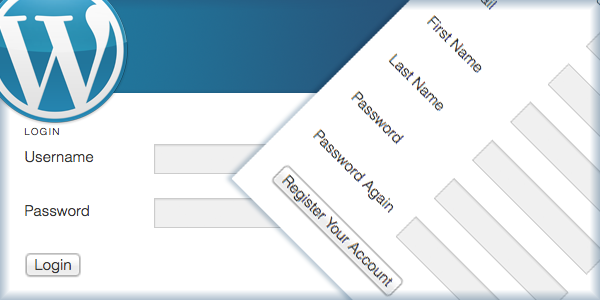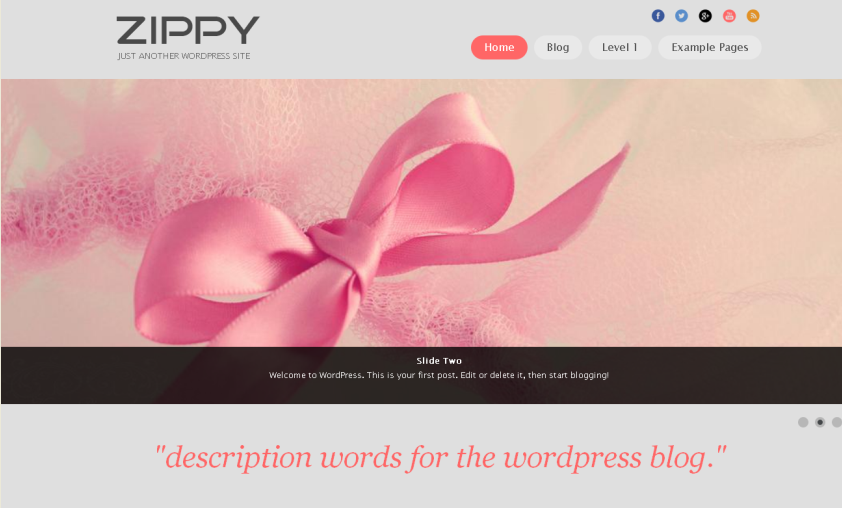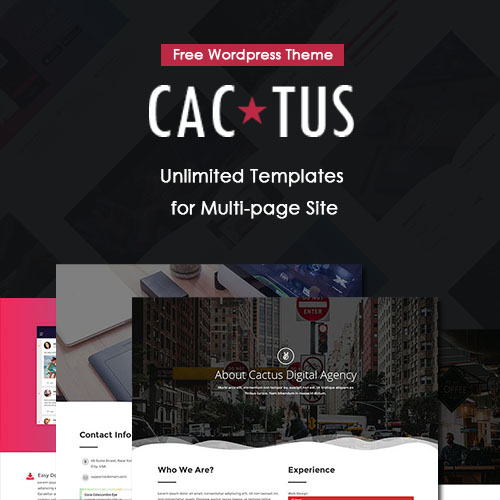SEO Tips to Optimize Blog Posts for Your Business WordPress Website (Part 2)
Yesterday, we have analyzed the importance of SEO optimization, especially Blog posts optimization for your business WordPress website. In Part 1, we emphasized on keywords’ functions in improving your search engine rankings. Today, we will move to Part 2 to look at other factors that influence the search engine rankings, and recommend several user-friendly WordPress SEO plugins to help you deal with Blog posts optimization.
[mt_space height=”3″]Here are the basic steps you should take while optimizing your Blog posts: Keywords, SEO title, SEO description optimization, Url optimization, and related posts.
1. Keywords/SEO Title/Description Optimization
If you are using a free business WordPress theme which does not have built-in SEO optimization function, don’t worry, there are various SEO plugins you can choose to help to get the same effect. To name only a few, WordPress SEO by Yoast, SEO Ultimate, SEO Extended, FV Simper SEO Pack, and many more.
Take WordPress SEO by Yoast for example, I will introduce in detail how to use SEO plugins.
Go to Dashboard -> Plugins -> Add New, search for WordPress SEO by Yoast, install and activate it.
As soon as you activate it, you are encouraged to do more general setting in SEO Dashboard.
Whenever you are going to publish a new post/page, go to Dashboard -> Posts/Pages -> Add New, find the “WordPress SEO by Yoast” below the post text editor. Type in Keywords, SEO Title and Description respectively in each box according to instructions, and you can the effect in “Snippet Preview”. There are more settings can be set in other sections, such as Page Analysis, Advanced and Social, if you need these functions.
In addition to Keywords, SEO title and descriptions, we can also optimize blog posts from these two aspects.
2. Url Optimization
The above mentioned SEO plugins only allow you to add keywords, SEO title and descriptions, however, the Url of one post is also of great significance in SEO optimization. The permalink becomes more and more important, because most search engines are so intelligent that they can catch the main information of the post through its permalink. As a result, providing more valuable contents in permalink will be benefit for your search engine rankings.
Search for “permalink” in Dashboard-> Plugins, you will find many of them, such as Custom permalink, Advanced Permalink, Custom Post Type Permalink, etc. Among them, I recommend Custom permalink, which is easy to use.
Go to Dashboard -> Plugins -> Add New, search for Custom permalink, install and activate it.
Whenever you are going to publish a new post/page, go to Dashboard -> Posts/Pages -> Add New. After typing in the title, there will be a permalink editor appears below the title. Edit a search-engine-friendly permalink here in the box, which means a permalink with keywords.
3. Related Posts
Sometimes, your blog posts are related to each other, particularly when they are in a series on the similar topic or with same keywords. You may want your customers to read some of the related posts and have further search within your blog posts list. Therefore, Related Posts plugins might be what you need. Such plugins improve further search within your website and also benefit for search engine rankings.
Some recommendable plugins are Related Posts, Efficient Related Post, Related Posts by Zemanta, WordPress Related Posts, Easy Related Posts, etc. You can find more in Dashboard -> Plugins.
Take Related Posts for example, let’s see how to use such plugins.
Go to Dashboard -> Plugins -> Add New, search for Related Posts, install and activate it.
As soon as you activate it, you are encouraged to do more general setting in Dashboard -> Related Posts. Click on the Turn On Related Posts button, edit title and number of posts in the Basic Settings area, and do more Advanced Setting if you need (eg: Layout, Custom, Categories, etc.). Save settings.
After publishing a new post, you will find the related posts appear at the end of your article automatically.
Thanks to the robust WordPress plugins, SEO optimization becomes much convenient. This tutorial is only a brief introduction about Blog posts optimization. The plugins we’ve recommended might not be the most suitable for you, but they are worth trying. Welcome to share with us your experience in SEO optimization.