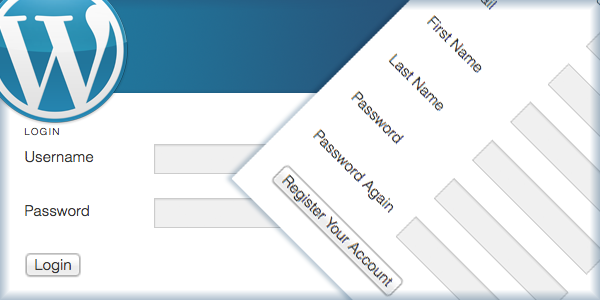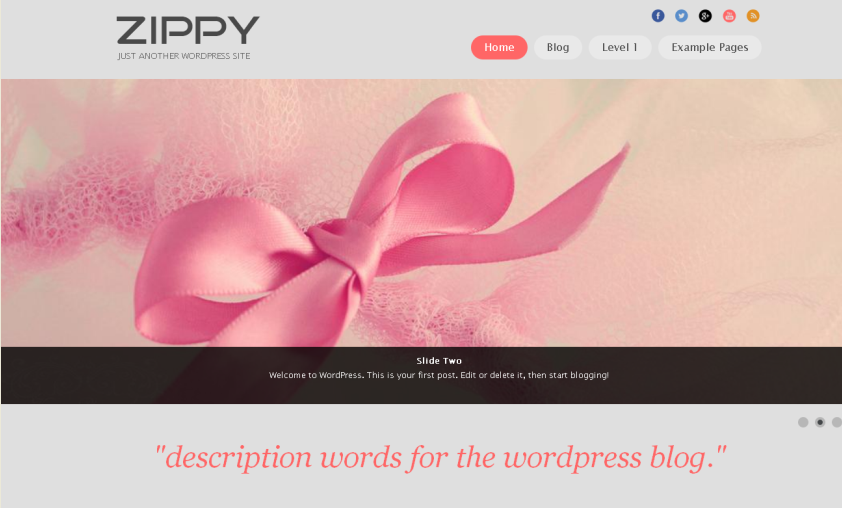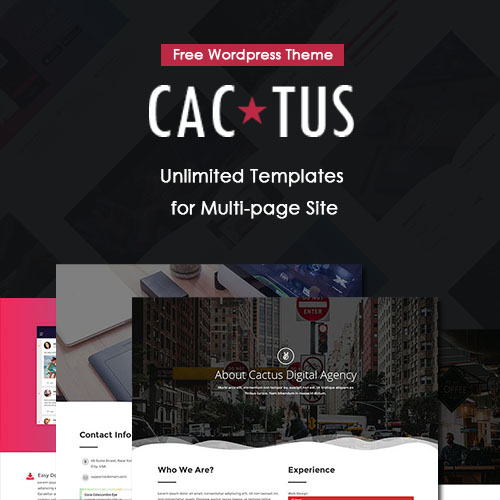The Charm of Images in WordPress Themes
Nowadays, the development of WordPress is gradually reaching maturity; as a result, the number of WordPress themes is increasing rapidly. Facing those thousands of WordPress themes, what element catches your interest at first sight? Beautiful images must be among most people’s replies. No matter how excellent a WordPress theme is, it may be ignored by many users if its interface cannot attract users before they get to know its powerful functions.
Beautiful images in WordPress themes grab visitors’ attention at first time, providing pleasant visual enjoyments and tempting visitors to get more information within the website. Having known the unique charm of images in WordPress themes, let’s see some more specific reasons to use images in not only Home page but also blog and posts.
1. To toss some percussive impact.
Many WordPress themes provide top slideshow in the Home page, which encourages you to showcase some impactive images. A good picture is worth thousands of words. Compared with words, images sometimes express stronger emotions.
2. To provide descriptive information.
In some situations, pure words cannot explain some specific contents, and a single picture may solve this problem. Particularly in some business websites, large amount of words on products descriptions are inferior to an animated image. That’s why many good business WordPress themes provide templates of sections such as “Key Feature Slideshow”, “Gallery”, “Products Showcase”, “Portfolio”, etc.
3. To break the content visually.
When you are writing a long article, you cannot write only one paragraph, since it will make readers feel tired and disgusting. Besides break your article into different paragraphs, another way is to break the content visually. Inserting relevant images to your articles enriches your posts and reduces visitors’ reading fatigue.
Though images are indispensable in WordPress, not all of them are perfect enough to be used directly. Some images have inappropriate sizes, while others may have flaws in some details. Therefore, before using these images, you have to edit them carefully.
There are so many methods of editing images; generally speaking, they can be summarized into three ways:
1. Use a professional image editing software
Before uploading an image to the WordPress Media Library, you can use a professional image editing software, such as Photoshop, Gimp, Picasa, Paint Shop Pro, etc. Those softwares are so robust to meet any of your needs. However, the premise is you have to be at least familiar with one of them.
2. Use built-in image editing functionality in WordPress
If you know nothing about the above professional image editing software and you do not have strict requirements on image quality, using the built-in image editing functionality in WordPress may be another choice.
First upload an image to the WordPress Media Library, and open it you will see an “Edit Image” button under the image. Click on the button and you can edit the image with simple process.
Basic operations you can do with this built-in image editing functionality are: cropping, rotating, flipping, scaling image, setting the basic parameters like the title, alt text, and so on. The interface is quite user-friendly. For example, while cropping an image, you can simply click it and drag your mouse to make a selection. You can also set the aspect ratio of your selection. It’s really straightforward with no extra secrets you need to master before you can use them fully.
3. Use image editing plugins in WordPress
Search for key word “image editing” in WordPress.org, and you can find various plugins. Not all of them are user-friendly, so you have to read their instructions carefully before deciding which one to use.
These plugins are more powerful than WordPress’s built-in image editing functionality. However, plugins will take the space of your dashboard that may slowdown the speed of your website. Make sure you do not install too many unnecessary plugins.
In summary, all of the above methods have advantages and disadvantages. My suggestion is you should learn some basic image editing softwares and take advantage of WordPress’s functions in image editing. It’s never too old to learn.