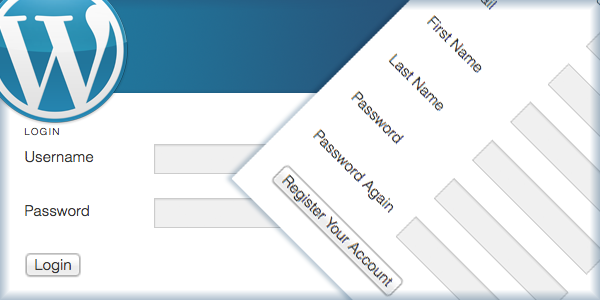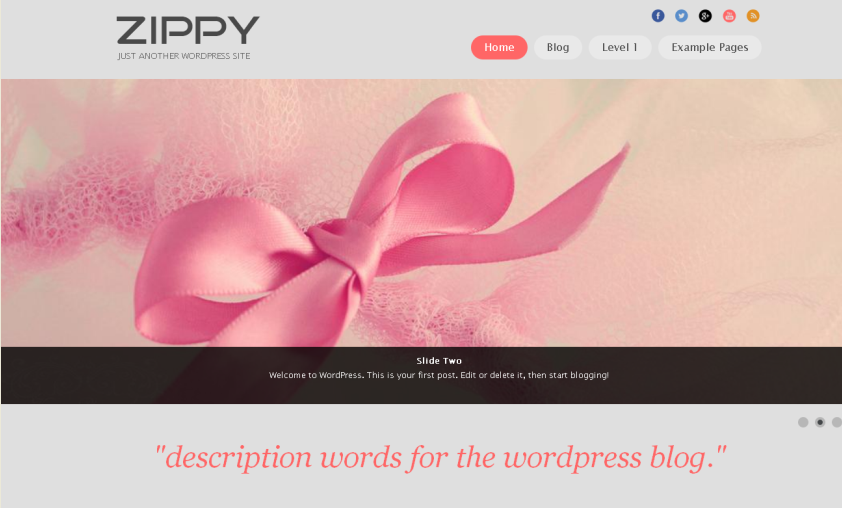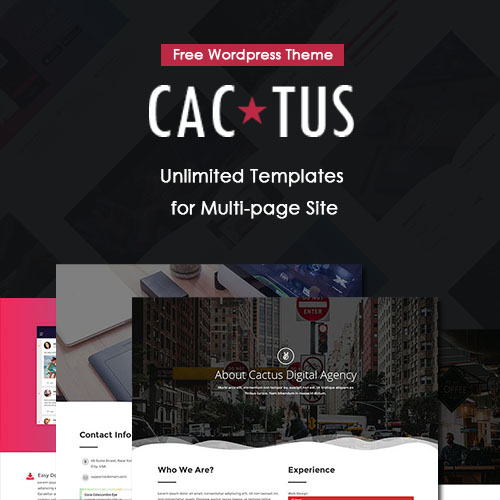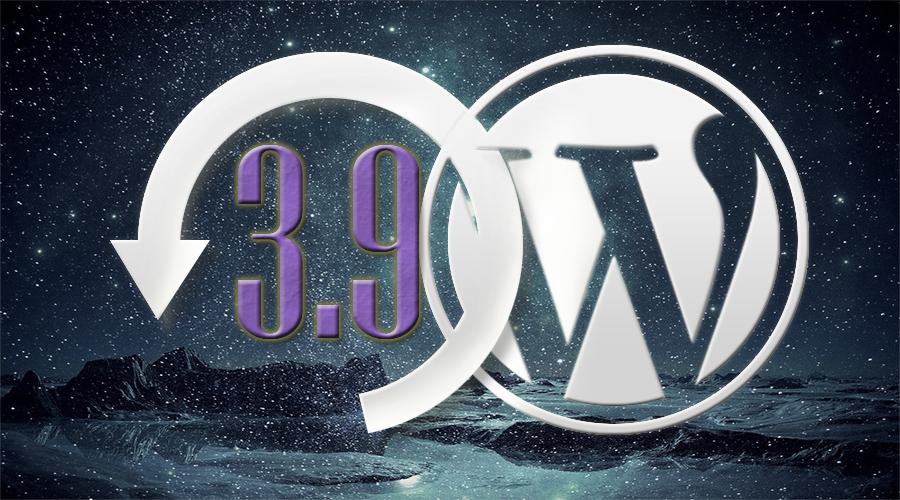
WordPress 3.9 Is Coming, Have You Prepared For Updating the New Version Yet?
The WordPress authority has released two testing versions of WordPress 3.9 this month – WordPress 3.9 Beta 1 and WordPress 3.9 Beta 2. According to the announcement from WordPress.org, a brand new WordPress 3.9 is on the way. It will be April next week, and we expect this promising new version. (For more information about WordPress 3.9 Beta 1, 2, move to WordPress.org.)
Before that, have you prepared for updating the new WordPress version? Do you update WordPress every time a notification pops up? This post serves as a tutorial of how to update your WordPress, including preparing tasks and after updating.
The Best Time for Updating
Some people are so excited about new stuffs that they always strive to be the first one to update a new WordPress version. However, we do not recommend this kind of behavior. New version needs time to be tested; though there are two testing versions already, nobody can ensure there will be no more bugs. For those business websites particularly, fatal bugs may cause immeasurable losses. Therefore, wait for two or more weeks until the new version proved to be stable and reliable.
Before Updating
1. Make sure updating is necessary
Have an overall understanding of the new version’s changes and developments. Does it provide any better functions or does it fix many bugs? If you find out the new functions are necessary for you, there’s no need to update. However, if the new version improves security recovery, you should better start an update.
2. Back up all important data
Backup is one of the most important steps before updating. Not only WordPress database but also WordPress files should be kept safely. The former one is usually done in your host control panel, or in your database manager. You can also install the WordPress Database Backup plugin to simplify this process. As for WordPress files, download a copy of the wp-content folder back to your computer. This folder contains all the most important material of your blog: posts, comments, themes, and plugins. You can also use the Export tool to make this backup.
3. Check the compatibility
Compatibility may cause a lot of problem, so it’s very important to check whether the new version WordPress is compatible with your original theme and plugins. Sometimes plugins stop working after an update. Sometimes active plugins can break the update itself. So does some WordPress themes. Thus, we suggest that you should change to a default theme and deactivate all plugins temporarily before updating.
4. Open a testing website
Nobody is willing to take a risk with an unsuccessful update, especially for those who are running business websites. A good idea to minimize the risk is to open a testing website. In this way, you can easily check the compatibility of the new version. Moreover, even there’s any problem, it will not cause any loss.
After Updating
1. Resetting theme
If the new version WordPress is compatible with your original theme, it’s safe for you to change back your favorite after updating. If not, see whether you can update the theme first, or you have to find another one.
2. Reactivate plugins
Many plugin developers will upgrade their plugins immediately when there is a new version WordPress, while others may not be so active. Check whether your old plugins can be updated too. Reactivate those necessary plugins, and delete some unnecessary ones to save more spaces.
3. Overall check
There are many more specific factors to be examined, including header, sidebar, footer, menu, category, links, RSS widget, search engine, etc. WordPress update may cause slight distortion to your theme customization and subscription function. An overall check in these details after updating is quite necessary.
[mt_space height=”5″]The WordPress 3.9 is coming, have you prepared for updating yours yet? No matter you choose to update it automatically or manually, the above suggestions on what to do before and after updating might be helpful for you. Let’s wait for the new WordPress 3.9. For feedback and questions, please leave a comment below.