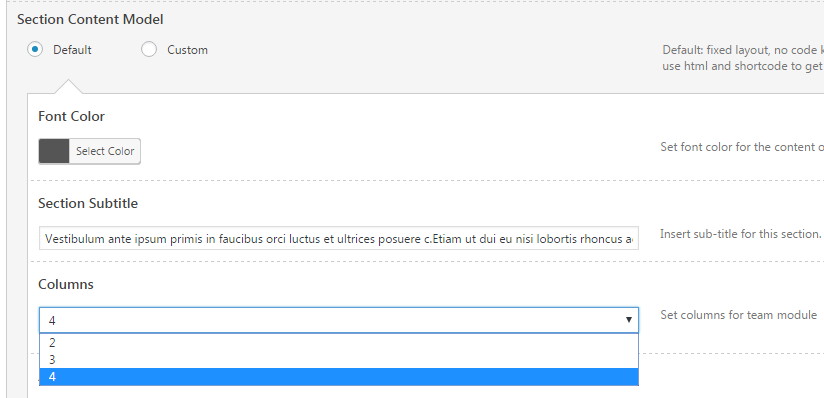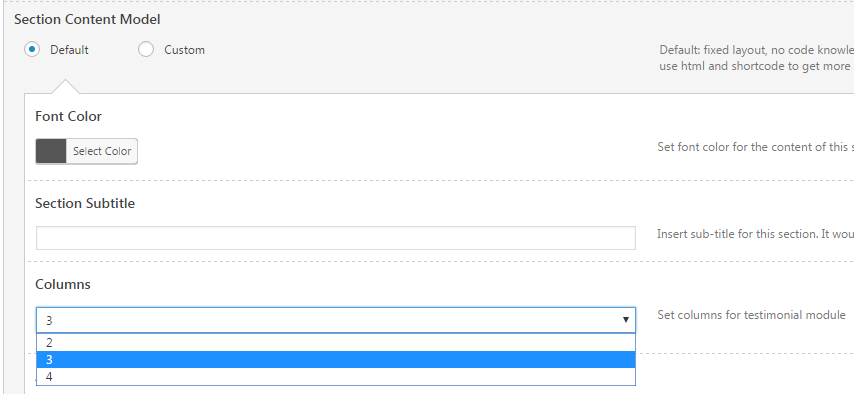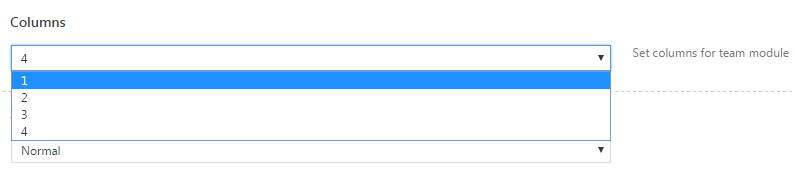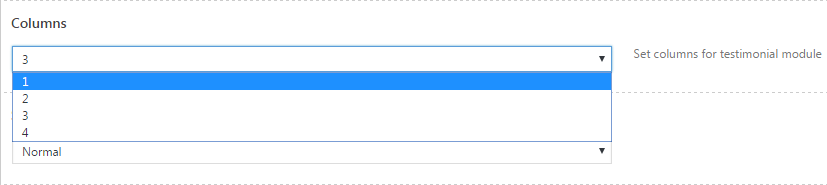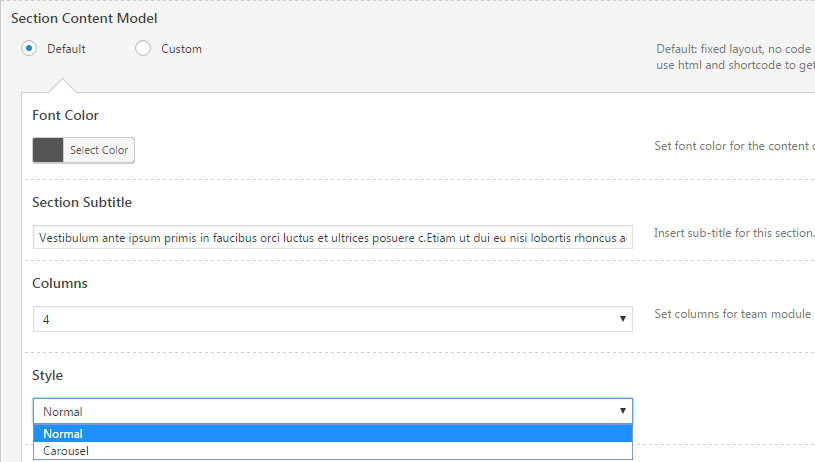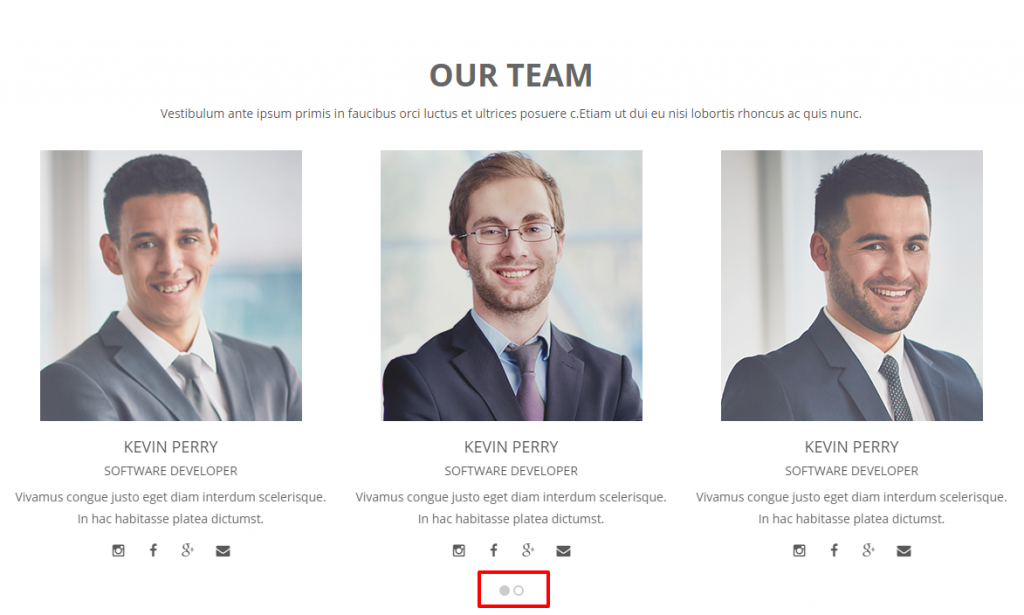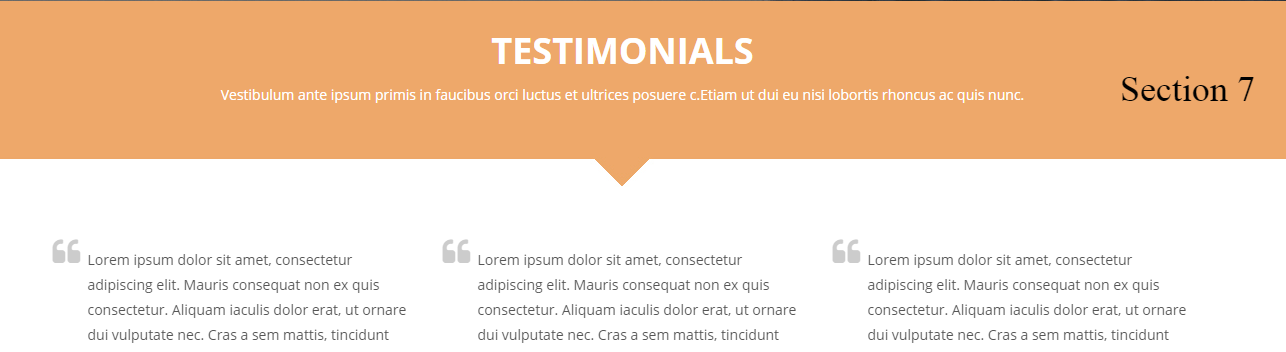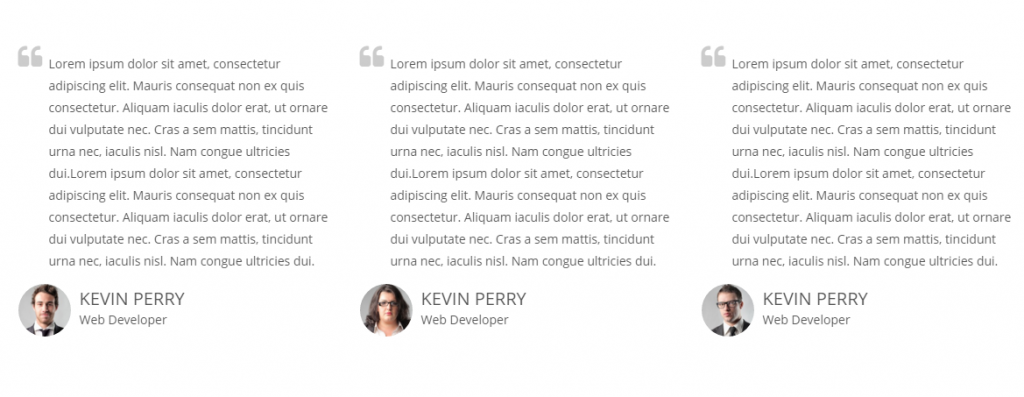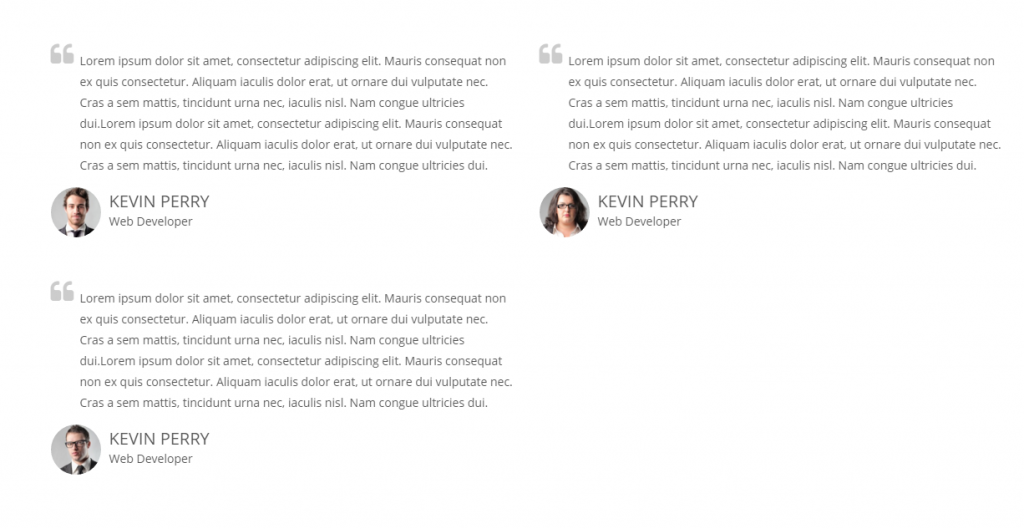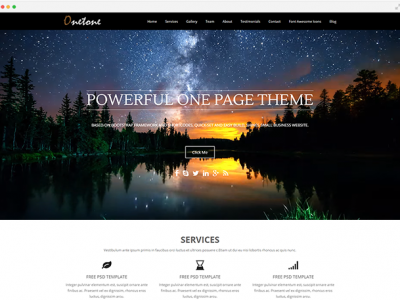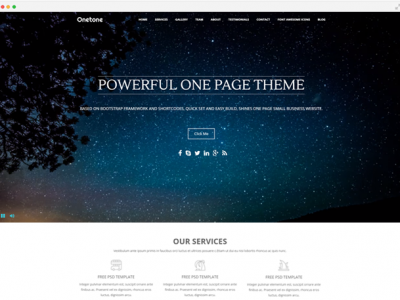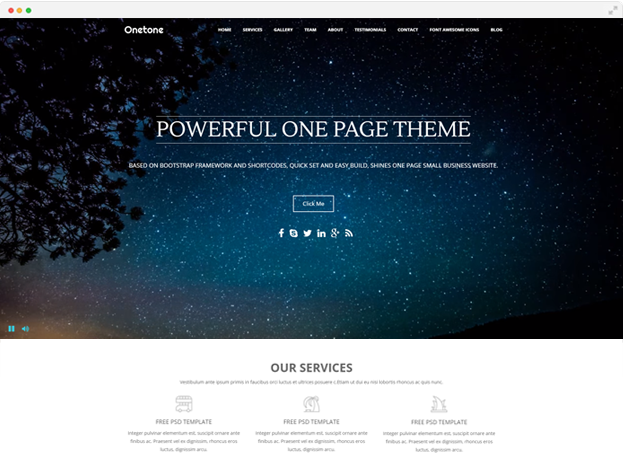
Onetone WordPress Theme 2.0.1 Updated
This week for the optimization of Onetone, our free one page WordPress theme, we focused mainly on column bug for Section Team and Section Testimonial. Since carousels are by far the most popular feature in Bootstrap, we have implemented an infinite carousel which optimizes your layout by showing different content types organized by columns in a single compact carousel.
Onetone 2.0.1 Fixed Team & Testimonial Column Bug
For team and testimonial module, columns can only be set from number 2, which means users can only choose to display their files by at least two columns, ( four columns at most ). Considering page layout and visual effects.
Section Team
Section Testimonial
The new version of Onetone, however, added ‘1 column’ setting for the two module. Complied with the new added carousel option, offered more choices and better visual effects.
Section Team
Section Testimonial
Added Carousel Option for Section Team & Testimonial
Nowadays, carousels are by far the most popular feature in Bootstrap. Here we have implemented an infinite carousel (displays the previous slide before reaching the last slide), which optimizes your layout by showing different content types organized by columns in a single compact carousel.
Example 1
Default column for Section Team was set to be 4
when you chose normal style, it goes like this
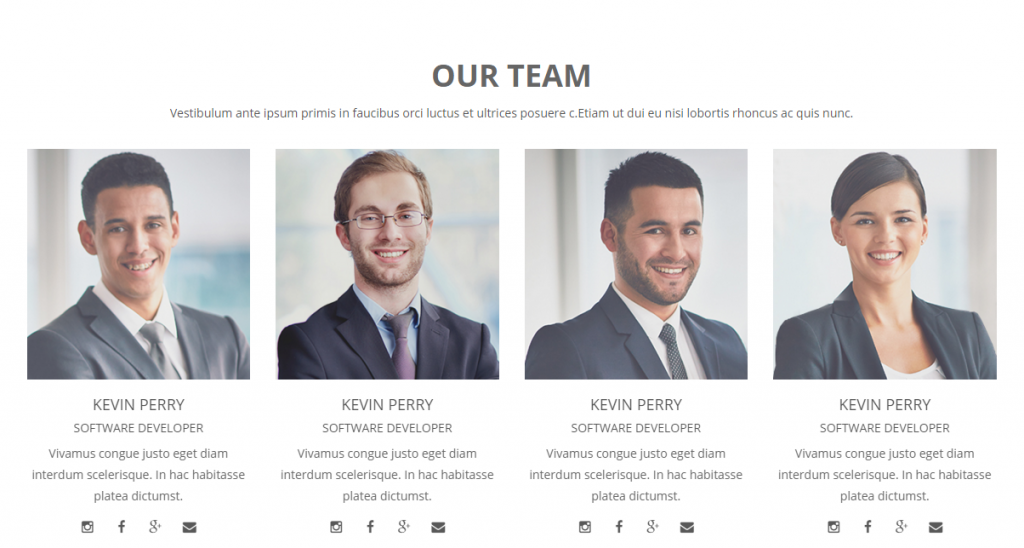
Since we offered 4 default avatar (at most 8 avatar at your choice, you can set them respectively as you like ), if you chose carousel style at column 4, you can only get one like below
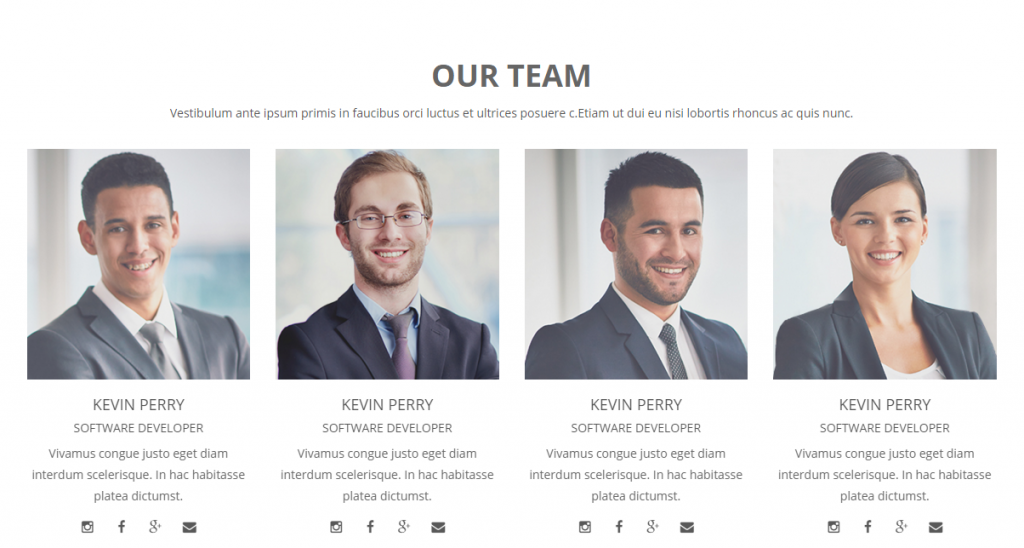
Just the same like before. So we can conclude that for the carousel style to function normally, number of avatar you wanna display should always be one greater than the number of columns you set.
For example, you can set columns as 3 to see the difference.
Normal style at column 3 goes like below
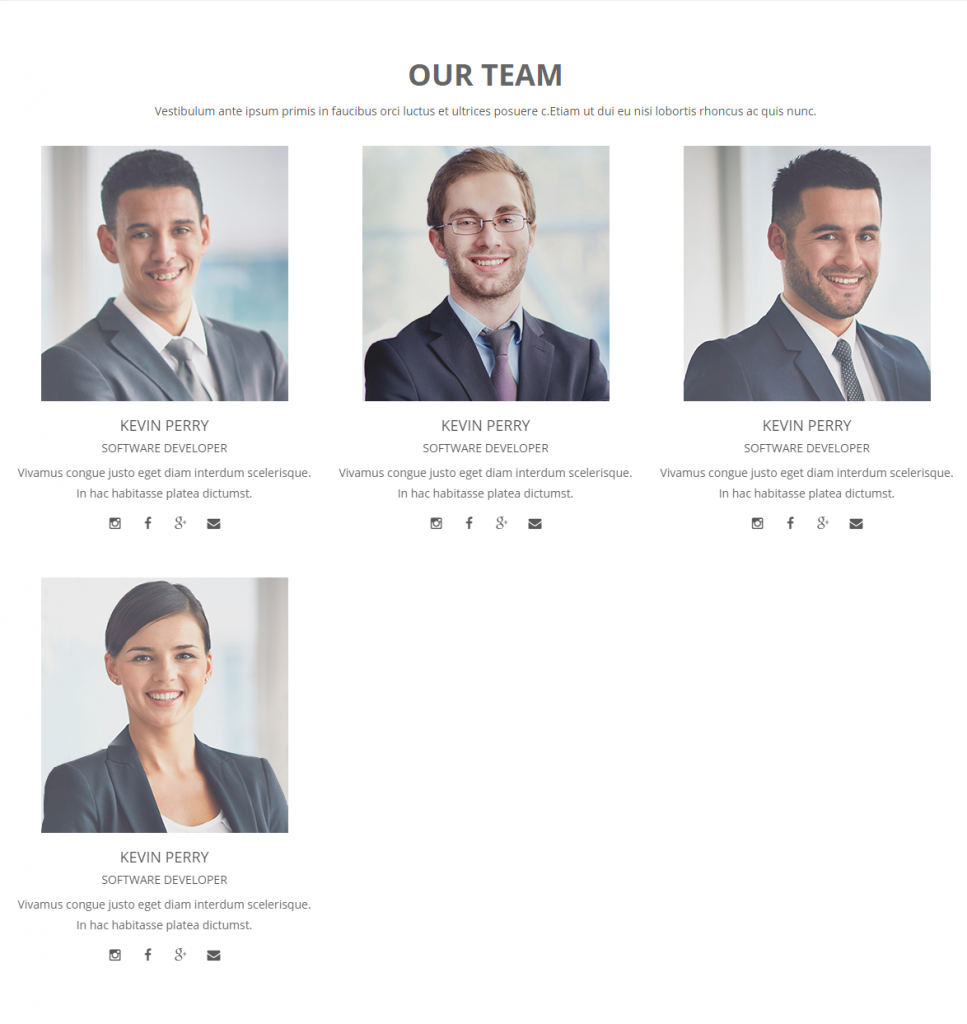
Carousel style at column 3 goes like below.
Remember that to reach a better visual effect, the carousel style always displays the previous slide before reaching the last slide. This is done so that we can achieve a truly infinite carousel that will not break due to an uneven slide quantity.
Example 2
Three default column for Section Testimonial
when you chose normal style, it goes like this
Since we offered 3 default avatar (at most 8 avatar at your choice, you can set them respectively as you like ), if you chose carousel style at column 3, you can only get one like below.
At column 4, it goes like this
NOTE
For the carousel style to function normally, the number of avatar you wanna display should always be one greater than the number of columns you set.
For example, you can set columns as 2 to see the difference.
Normal style at column 2 goes like below
Carousel style at column 2 goes like below.
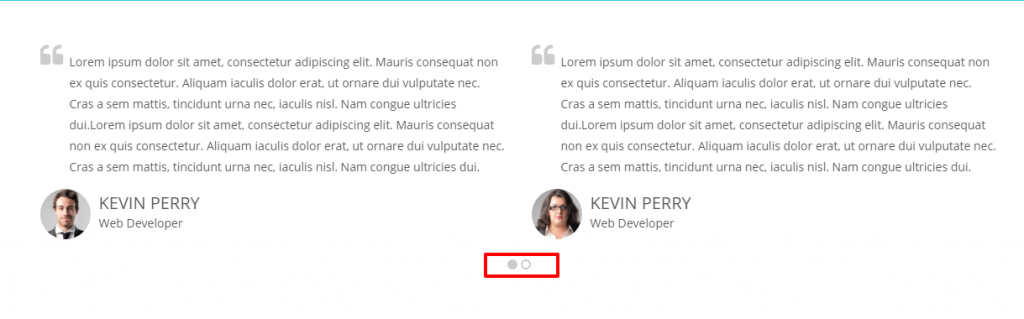
Remember that to reach a better visual effect, the carousel style always displays the previous slide before reaching the last slide. Do this so that you can achieve a truly infinite carousel that will not break due to an uneven slide quantity.
Update Log of Onetone WordPress Theme: