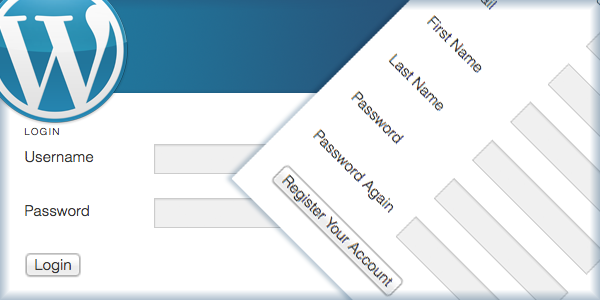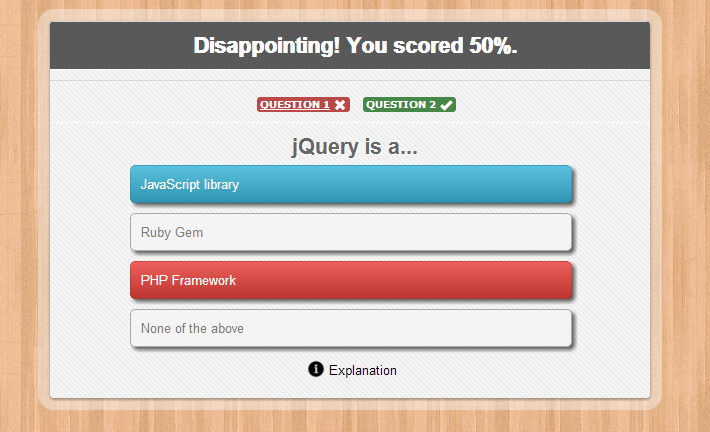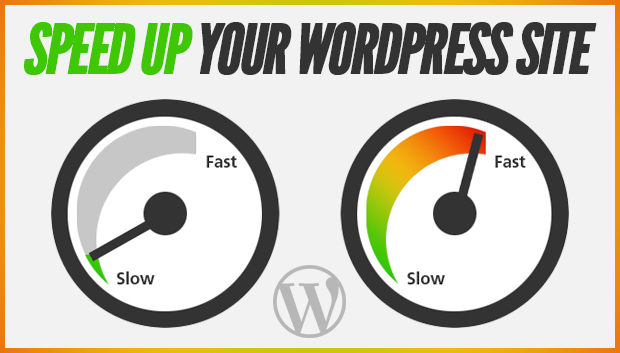
10 Ways To Speed Up Your WordPress Website
Google is now also factoring in site speed in its ranking algorithm so a faster site could in fact mean better visibility across the web. So let us speed up our WordPress Website as soon as possible, it will decrease your WordPress website’s page load time dramatically, increase conversions and improve your SEO rankings by implementing the simple steps below.
1.Optimize images (automatically)
Yahoo! has an image optimizer called Smush.it that will drastically reduce the file size of an image, while not reducing quality. However, if you are like me, doing this to every image would be beyond a pain, and incredibly time consuming.
Fortunately, there is an amazing, free plugin called WP-SmushIt which will do this process to all of your images automatically, as you are uploading them. No reason not to install this one.
2.Optimize your homepage to load quickly
This isn’t one thing but really a few easy things that you can do to ensure that your homepage loads quickly, which probably is the most important part of your site because people will be landing there the most often.
Things that you can do include:
- Show excerpts instead of full posts
- Reduce the number of posts on the page (I like showing between 5-7)
- Remove unnecessary sharing widgets from the home page (include them only in posts)
- Remove inactive plugins and widgets that you don’t need
- Keep in minimal! Readers are here for content, not 8,000 widgets on the homepage
3.Optimize your WordPress database
I’m certainly getting a lot of use out of the word “optimize” in this post! This can be done the very tedious, extremly boring manual fashion, or…You can simply use the WP-Optimize plugin, which I run on all of my sites. This plugin lets you do just one simple task: optimize the your database (spam, post revisions, drafts, tables, etc.) to reduce their overhead.
I would also recommend the WP-DB Manager plugin, which can schedule dates for database optimization.
4.Adjust Gravatar images
You’ll notice on this site that the default Gravatar image is set to… well, nothing. This is not an aesthetic choice, I did it because it improves page loads by simply having nothing where there would normally be a goofy looking Gravatar logo or some other nonsense. Some blogs go as far to disable them throughout the site, and for everyone.
You can do either, just know that it will at least benefit your site speed if you set the default image (found in “Discussion”, under the settings tab in the WordPress dashboard) to a blank space rather than a default image.
5.Reduce HTTP requests
Everything you see on screen has been delivered by requests to a server from the browser. If your web page contains images, then for each image a separate HTTP request is sent. However, by converting smaller images into CSS sprites (essentially one image), you can limit the amount of requests thus improving load times. Where CSS sprites aren’t appropriate and image tags are required – for example, when content is generated dynamically through WordPress while constructing a post and adding a featured image – specifying the height and width attributes of the image will ensure the browser can lay them out and read the document as quickly as possible.
In addition to this reducing database calls is a vital part of the equation, and these should be replaced with static HTML where possible as browsers can read HTML must quicker than PHP and calls to the database. Combining multiple external scripts into one (including JavaScript and CSS) can also reduce the number of browser requests significantly.
6.Minify JavaScript, CSS and HTML
Every piece of code contributes to the size of your web page and the bigger your web page is, the longer it will take to load. When using JavaScript, CSS or HTML, line breaks, extra spaces and indentations can increase the length of the code and the size of the page significantly. By removing these items from the code you can make it easier for the browser to read, with minifying turning several lines of code into a neat and easy to read few.
Avoid minifying code that you edit on a regular basis as completing changes will be more time consuming and difficult as whilst the code is easier for the browser to read, the lack of line breaks, extra spaces and indentations will make it a challenging read for you.
7.Enable Gzip compression
Whilst the addition of high quality content to a web page makes it great for SEO, pages over 100kb can be particularly slow to load, however, by enabling Gzip compression you can have the best of both worlds. Gzip is a handy tool that decreases the bandwidth of your pages, whilst lowering the number of HTTP requests. According to search engine Yahoo!, compressing large pages using Gzip can reduce download time by up to 70%.
8.Self host fonts
Using fonts hosted elsewhere adds another costly HTTP request than if you were to host the font on your own server. Fonts hosted locally give you more control as these fonts can be stored in the cache meaning no time has to be spent making requests at all!
9.Lazy load images
Loading images that your visitors aren’t using can significantly slow your site down, particularly if you display a large amount of generously sized images on site. Lazy loading can be used to improve load time by loading the images that are only visible to the user. Lazy loading can be unlocked through manual coding whilst plugins are also available for WordPress sites looking to lazy load with no coding required!
10.Don’t forget the mobile site
With many consumers browsing on the go, having a functional and fast website doesn’t just apply to desktop users. Due to launch on 21st April, the upcoming Google algorithm change will shine the spotlight on mobile sites and penalise the websites that don’t take on this mobile friendly mentality. According to a recent study around 50% of your traffic is from mobile devices, meaning websites that don’t move with the times to improve their mobile AND desktop sites will be missing out.
Improving the speed of your mobile site is just the start, whilst amending issues like this can also improve your SEO rankings and conversion rates. Complete a mobile-friendly test to check your results and find out how you can up your score long before the algorithm comes into force.