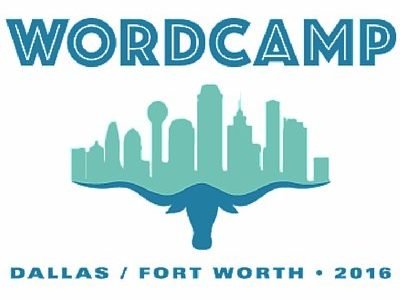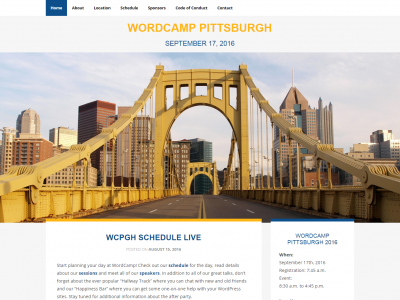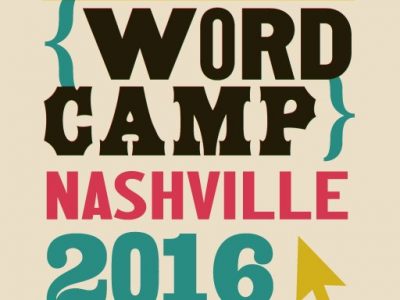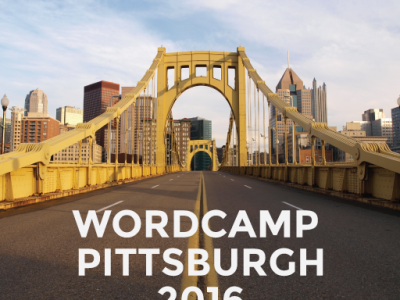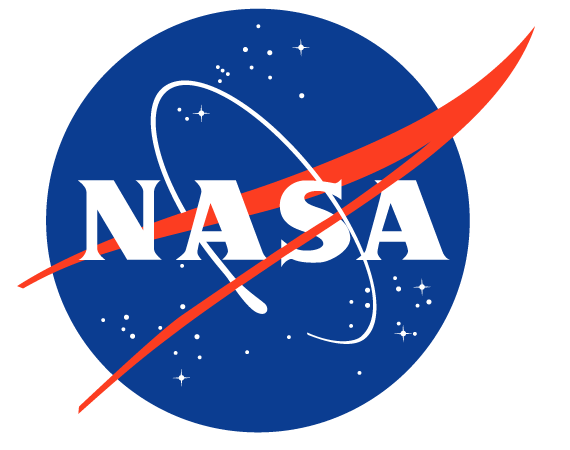
NASA And WordPress
Last month, NASA published a piece about why they choose to use WordPress to power NASA.gov, If you Saturn your attention to the screen behind me, you can see they included automatic RSS feeds, SEO optimization, low cost, and low maintenance. Not to mention, the existing support through Plugins and themes is out of this world. If your Curiosity is piqued, you should explore their stellar “about” page -‘benefits’ part.
Benefits
The following are the main benefits we’ve found in using our implementation of WordPress as a content management system for the NASA Glenn Research Center web sites we maintain.
Only Basic HTML Experience Required
If you have a knowledge of how to use Microsoft Word, then you can add, update and manage your site’s web pages, as well as add photos and other media. And if you do have an advanced knowledge of HTML, you’ll appreciate how our implementation of WordPress greatly simplifies your regular site update and maintenance tasks.
No Additional Software Necessary
To update a site, a site curator only needs the latest version of their favorite browser (recommended: Chrome, Firefox or Safari/Webkit; Internet Explorer 11 or higher). (We do recommend the free Picasa from Google (Windows) or iPhoto (Macintosh) for more detailed photo editing; and a common HTML authoring tool (such as Dreamweaver) for converting complex data tables from Excel or Word into WordPress pages.)
Built-in Section 508 Compliancy
Our NASA WordPress themes (the HTML/CSS design, structure and programming) is already Section 508 compliant, and new Section 508 issues are addressed as the overall theme is upgraded. Essentially, only the content (text, photos, videos) that a site curator adds will need to be verified for Section 508 compliance by the curator.
Search Engine Friendly
The basics of search engine optimization are already configured, including automatic generation of page Title and Description meta tags as well as the quick ability to enhance Description meta tags for any page without having to open up the HTML.
Search Engine Notification
When a site curator posts a news-related item on a public-facing NASA WordPress site, the major search engines are automatically notified to catalog the new content; additionally, the system automatically builds XML sitemaps to help search engines correctly catalog and prioritize your content in their databases.
Built-in Search Engine
Your site users can use the built-in search engine to search for content specific to your site (the “Search This Site” search form found under the left-hand navigation). This search function is distinct from the search box found at the top of any NASA page.
Content Separate from Design
As the overall look and feel of the NASA theme changes, your content (text, photos and documents) remains the same. There’s no need for wholesale, time-consuming revisions of your entire site if and when the design changes.
Automatic RSS Feeds
Updates to news-related postings create automatic RSS feeds, which can be used in other NASA sites to automatically notify their visitors of new activities on your site. Or you can easily add another site’s RSS feed to your site.
Low Cost, Lower Maintenance and Widely Supported
WordPress is a widely used and supported open-source system, and we’ve found it takes less time to maintain it and show users how to use it than other open-source content management systems.
Track Actual Site Usage
To track site visitor patterns on your site, we use the open source Piwik Analytics, which is currently an appropriate method of viewing how users actually browse your site (user data is not transmitted to a third party).
Other Automatic Features
- A dynamic site map updates with every change you make to your site, making tracking content easier for both curators and site viewers.
- Automatic checking and easy repair of broken links.
- Automatic, dynamic identification of non-NASA.gov domain “external links.” No need for extra hand coding.
- Automatic image resizing of uploaded images for simple thumbnail creation, better photo presentation, and easier image archiving.
- News/announcement content is automatically archived by the categories and tags that you assign it.