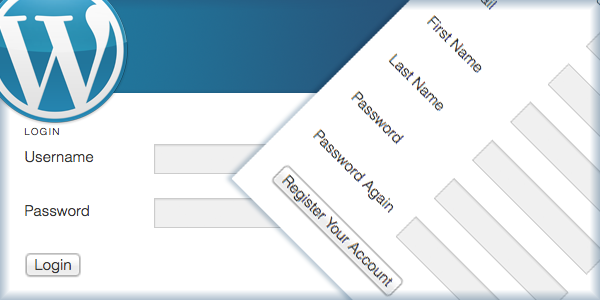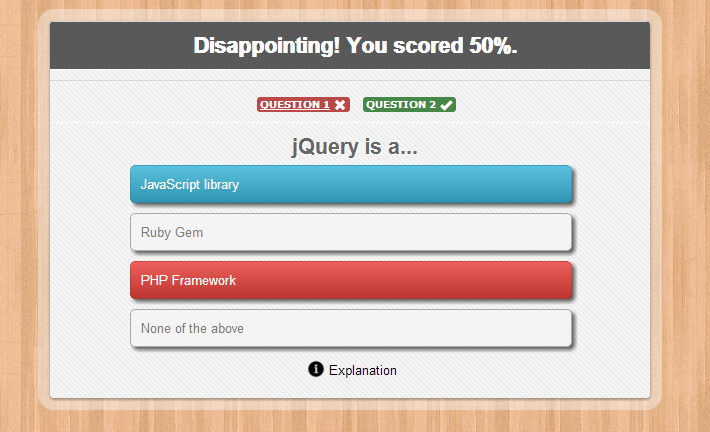How to Remove WordPress Admin Toolbar
Generally, when you view our WordPress site, you can see the toolbar out there all the time if we are logged in. This is the default setting in WordPress; no matter you are working in the dashboard or viewing the front page, it is still there. For many people, it is annoying sometimes.
For developers, the toolbar can slightly hide the theme’ s design, especially if if you have some CSS styling that may not be visible if the admin bar is displayed. For others, the toolbar is just distracting.
Removing the admin tool bar is very easy. Only a simple setting can disable the tool bar. Go to the Users, click Your Profile, and then move down your mouse, and you will see an option: Show Toolbar when viewing the site, uncheck the box in the front end, the tool bar will not show on your site. That’s all you need to do.
The toolbar has disappeared on the front-end of your site, however, it will continue to show on the back-end of your site. You’d better leave it there as it contains important information about your site.