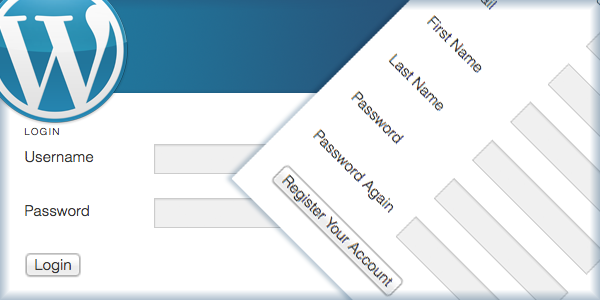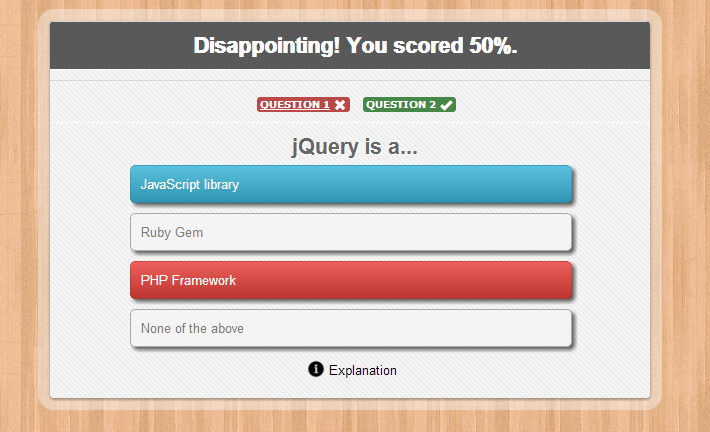Simple Steps To Install A New Theme On Your WordPress Blog
Ever wonder how do people get so many cool looking WordPress blog covers on the internet, with animated banners and nice structures? Perhaps you already know they are downloaded themes but you just don’t know how to install them? Here’s what I can tell you about the simple steps to install a nice looking theme to your WordPress blog.
Before You Begin
There are a variety of themes that you can choose on the internet, and their functions differ very differently, before you decide which theme you should want, it is best to preview them.
Usually themes will change the way your blog cover looks, but sometimes they do so much more that you forgot all these new codes you put in your blog, so it best to keep track of your old ones so that you have the chance to change it back.
Also, you probably would want to keep an eye on your sidebar and widget, chances are the new theme will demolish all that, so if you have some old links that you want to keep, you should note them down somewhere!
The same goes for your SEO tools like Google Analytics, or perhaps your RSS features. You know what? Maybe it’s best to just backup your database, never hurts to be careful.
And now we begin to install the new theme!
Choose Your Theme
There are a ton of WordPress themes that you can choose from, both free or paid versions, if you are a beginner and you don’t really need to buy professional features right now, let’s start with a free theme. Now, there are many website offer free theme online, but also, you can use the WordPress admin theme search bar to find what you like. To do this, you simply need to log in your blog admin, see your menu on the left, down right below there’s a category named “apperance”, click it and choose “themes”.
On your “themes” page, you will find a button up there called “add new”, and then you are free to choose many features.
Or perhaps you already have a specific theme in mind, all you have to do is to input the name of the theme in the search bar.
After that, WordPress will present you a theme or a list of themes that matches your search, then flow your mouse over the theme frame, you will be given two options: Activate and preview.
To finally setup your install, just click the activate button and WordPress will take care of itself.
Or if you have downloaded a theme from elsewhere, you can click the botton below named “add new ”
then click “upload theme”, select a theme zip file that you downloaded elsewhere and install, however this step is only available to premium accounts.
We Are Finally There
WordPress themes usually come with a range of different settings and functions, some of them require to be hand activated. To do that, we just simply get to the “theme” page and flow your mouse over the current theme, and click customize.
In this customization page you should see a list of features that this theme provides, normally including headers, banners, structures, widgets, colors and more. Just remember to save your changes when you are done.
Finally, we can preview your new blog! Your blog will look much more interesting now that with a new look, don’t forget to thoroughly check all your pages to make sure nothing went wrong, enjoy!
Other amazing WordPress Themes Free Download.
If you enjoy our blog, please feel free to contact me or comment below!