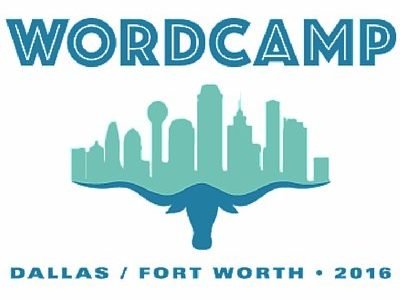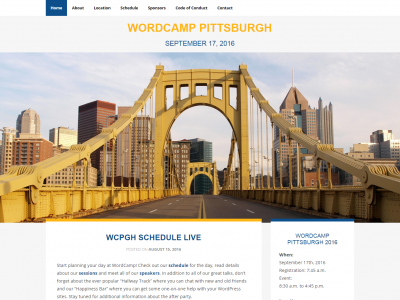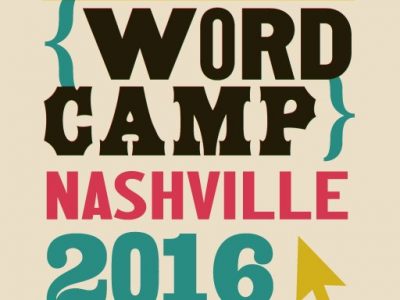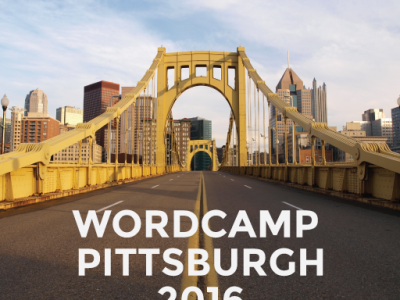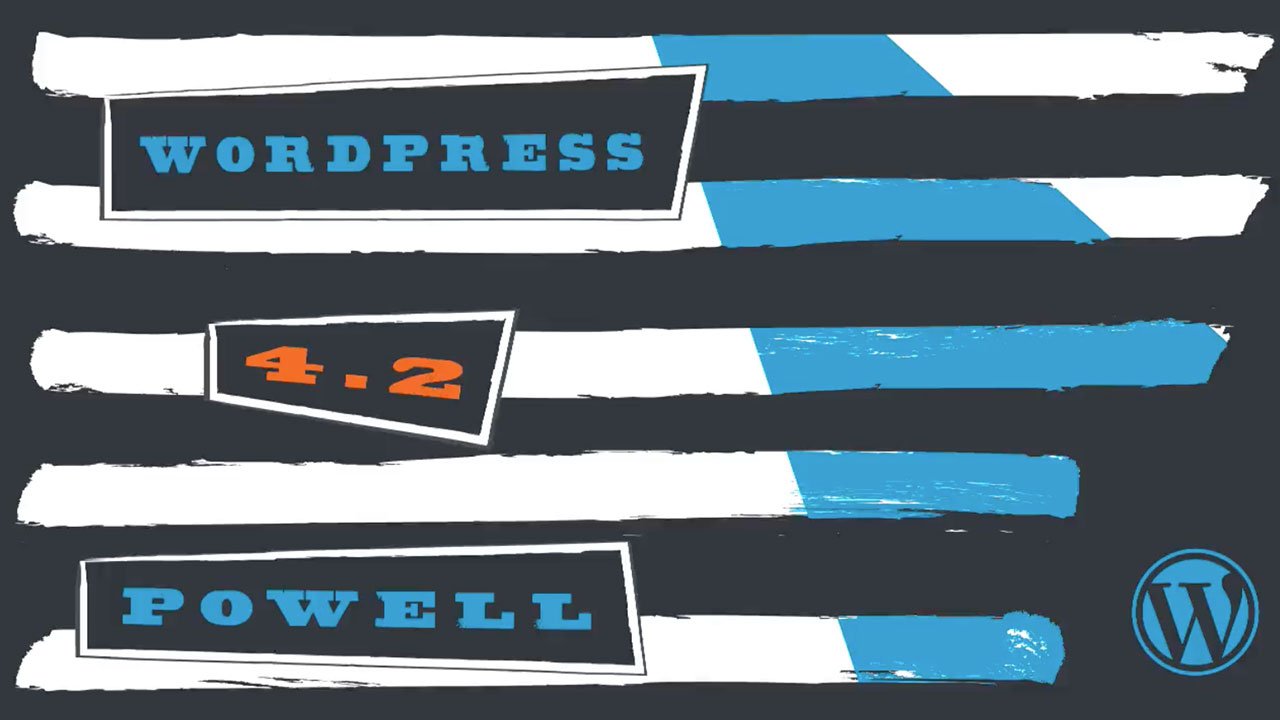
WordPress 4.2 —Powell , What You Say ?
As the first major release of, WordPress 4.2 fixes many issues and adds some great new features to WordPress. named “Powell” in honor of jazz pianist Bud Powell, WordPress 4.2 is not only an enhancement and bug-fix release that brings a wealth of new features and improvements to WordPress core but also helps you communicate and share, globally.
YET you should be aware of it that this is a major WordPress release, which means your site will not get automatically updated unless you are using managed WordPress hosting. You will have to initiate the update from your WordPress dashboard.
As always, don’t forget to backup your WordPress site before updating.
As is known to all. updates always comes together with changes. At the same time WordPress 4.2 comes out, there are a lot of exciting things happening around it. In this article, we will show you what’s coming in WordPress 4.2 and which features you should try after updating your sites.
New and Improved Press This Tool
Press This
The “Press This” function allows quick publishing with a special web browser bookmarklet. You can create a post by quoting some text, images, and videos on any web page.
Usage
- 1.Install the Press This bookmarklet from the Tools menu in the WordPress Administration Panel.
- 2.While browsing, select some text (optional) and click the bookmarklet in your browser’s favorite (bookmark).
- 3.Edit the content in the invoked pop-up window.
- 4.Save, preview, or publish the post.
Press This is a little-known tool in WordPress that has been completely revamped in WordPress 4.2. There are two major improvements.
The first one is the bookmarklet that you can drag and drop to your browser’s bookmarks bar.
Simply click on the Press This bookmark when you want to post about a topic you are viewing on the web. It will open your WordPress post editor inside a popup, and it will automatically fetch the page title, image, and an excerpt from the page with a link back to the original source.
You can use it anywhere on the web. If you are on an oEmbed enabled site like YouTube, Twitter, Vimeo, Instagram, then it will automatically fetch the embed code as well.
The second one is that the Press This tool grows up to a simple link which you can open in your mobile browser and add it to your home screen .
From the Tools menu, add Press This to your browser bookmark bar or your mobile device home screen.
Once installed, clip it, edit it, publish it. Get familiar with the new and improved Press This. you can share your content with lightning speed. Sharing your favorite videos, images, and content has never been this fast or this easy.This allows you to easily share any content from anywhere on the web to your WordPress site with a simple click or tap.
This will make sharing content a lot faster and easier for many users.
New Characters & Emoji Support in WordPress 4.2
Writing in WordPress, whatever your language, just got better. WordPress 4.2 supports a host of new characters out-of-the-box, including native Chinese, Japanese, and Korean characters, musical and mathematical symbols, and hieroglyphs. Don’t use any of those characters? You can still have fun — emoji are now available in WordPress! Get creative and decorate your content with emoji.
Emojis are cool and fun way to express your feelings in a text-based communication and they are natively available on all modern devices including mobile phones. WordPress had basic emoticons for a long time, and even though it was possible for users to add emoji support to WordPress, it was not supported by the core.Which means Emoji WordPress didn’t support emoji natively.
WordPress 4.2 resolved this by adding the native support for emoji. The support for Emoji was made possible by the underlying work done to add native support for Chinese, Japanese, Korean characters. WordPress 4.2 will automatically switch your utf-8 database to utf8mb4. This change will also allow musical and mathematical symbols and even hieroglyphs.You can now use emojis anywhere on your WordPress site.
With WordPress 4.2 your WordPress sites will have built-in emoji support. If you are using a mobile device, you can easily add emojis to your posts, comments, categories, and in most places where you can write text. This includes post slugs as well.
While many users may not be as excited about Emoji support and would have preferred other features. ATTENTION to this- Emoji support came out from the underlying work that had to be done to improve WordPress database and make it possible to use Han characters (Chinese, Japanese, Korean, etc) natively in WordPress.
As you can imagine, this is a huge thing for a very large global WordPress user base.
Faster Plugin Installation and Updates
Once a plugin is installed, you may activate it, deactivate it, edit the Plugin file, delete the Plugin, or Upgrade the Plugin. As a special note regarding the Plugin Upgrade process-when Plugins need to be updated, the left navigation menu Plugin option will display a Red balloon, with a number inside the balloon. That number represents the number of Plugins that need to be Updated.
Important note: If a Plugin is hosted at the WordPress Extend Plugins site Upgrade notices will be displayed, when appropriate, for a given Plugin. If the Plugin is hosted elsewhere, such as the Plugin author’s site, it is incumbent on you to check for available updates for those Plugins!
When a Plugin has an upgrade available, no matter in what Table (e.g. Currently Active Plugins) the Plugins resides, under each Plugin row, a message similar to this will display:
There is a new version of WordPress Database Backup available. View version 2.2.1 Details or upgrade automatically.
- View Details - Click to see a description of the Plugin details and then click the Install Now button to begin the upgrade.
- Upgrade Automatically - Click this to begin the upgrade. A screen with messages similar to this will display:
More intuitive plugin update and install from the Plugins Screen. Goodbye boring loading screen, hello smooth and simple plugin updates. Click Update Now and watch the magic happen.
Plugin updates required you to click on the update link and wait for a page to load which showed update progress. Then after the update you were able to move on to do whatever you were doing. This will change in WordPress 4.2 which now comes with a faster one-click plugin updates.
Now users will be able to install plugins directly from the ‘Add New Plugin’ or search results.
Plugins will not only be installed, but they will also be activated. This will reduce one step and two page loads from the plugin installation process.
If you want to install a plugin and not activate it, then you will have to go back to Installed Plugins screen and deactivate the plugin.
Same goes for the updates, users will be able to update plugins from the Installed Plugins screen without leaving the page.
Switching Theme in Customizer
WordPress 4.2 comes with some great improvements in the customizer. You can not only install, browse, and preview themes using the WordPress customizer but also switch themes directly from theme customizer and make changes.
This will enable users to quickly preview themes and customize themes without even activating them.
You can also click on the ‘Add New’ button to browse and install new themes.
Now you can browse and switch installed themes in the Customizer. Browse and preview your installed themes from the Customizer. Make sure the theme looks great with your content, before it debuts on your site.
More Auto Embeds
Just like YouTube videos, Tweets, and many other services, Tumblr and Kickstarter are now included into oEmbed whitelist in WordPress. You can now paste a link from Tumblr or Kickstarter and see it automatically embedded into the post.
Others
- The new wp.a11y.speak() API is available. When a change on the page happens, you can make sure that screen reader users are notified with this helper.
- The default admin color scheme has been tweaked. Minor, but if you use the WordPress colors directly in your code, you should update the code.
- When possible, WordPress now will use utf8mb4 as the database character set. Terms shared across multiple taxonomies will now be split into separate terms when one of them is updated.
- The experimental TinyMCE views API has continued to evolve. As this is an experimental API, use in production is not recommended unless you closely follow the development as breaking changes are possible.
- Two UI components used by core, spinners and admin notices, have been improved. The change to spinners is a change to how they are added and the change to admin notices is the ability to optionally make them dismissible.
- Complex queries - Support specific meta_query clauses to be used with orderby, added to WP_Query, WP_Comment_Query, and WP_User_Query.