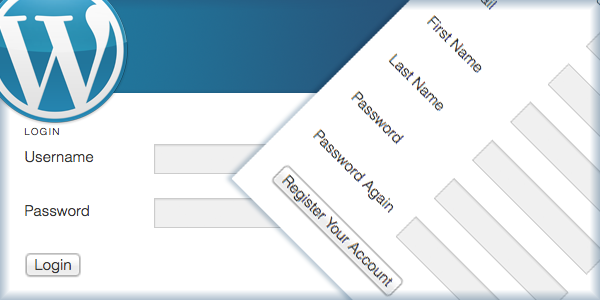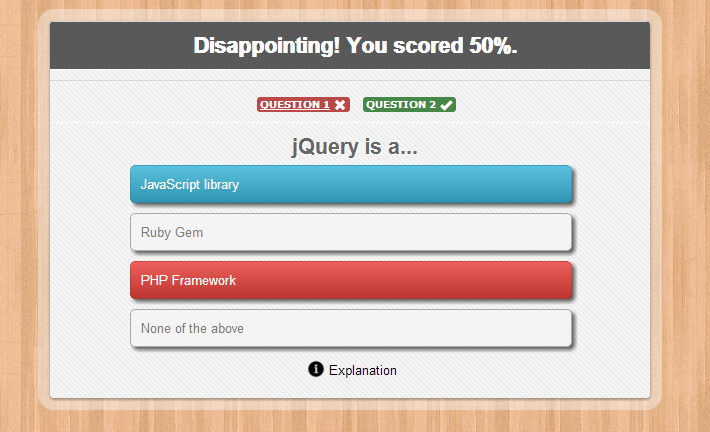WordPress Glossary Terms–Episode 7
Every beginner blogger knows how tough this whole WordPress thing can be sometimes. Even though WordPress is commonly known as the easiest CMS to use and blogging platform, there are still many things about it that need to be explained. Are you puzzled by strange WordPress terms or abbreviations? Are you looking for a WordPress dictionary that explain these WordPress terms in plain english? Then you are at the right place. Below you can see short descriptions for basic terms related to WordPress.
iFrame
An iFrame is an inline frame used inside a webpage to load another HTML document inside it. This HTML document may also contain JavaScript and/or CSS which is loaded at the time when iframe tag is parsed by the user’s browser.
WordPress users often come across iframes when they are trying to embed something from an external source into their WordPress site.
Many other third party websites may provide users with an iframe embed code to insert certain elements on their websites. Most commonly web analytics service providers, social media websites, and video sharing sites offer users embed code in iframe format.
Caution:
Users are advised to be cautious when they are asked to embed iframe code into their website. You should only embed an iframe code into your website if it is from a reliable source, and you are certain about the identity of the website. Sometimes hackers may also leave iframe code in a WordPress site as a backdoor. This code loads itself in an iframe and provides hackers remote access to a hacked WordPress site.
JavaScript
JavaScript is a programming language implemented in browsers to allow client side scripting on the user end. In plain English, it allows theme developers to add dynamic elements to your websites such as a slider, display alerts, buttons, popups, etc.
WordPress itself, and WordPress themes and plugins use JavaScript in combination with jQuery, Ajax and other web technologies to create faster, interactive, and better web applications.
A JavaScript file can be added with a WordPress theme or a plugin. It can be called in using wp_register_script() and wp_enqueue_script() functions. JavaScript can also be hardcoded into WordPress theme template, however this is not the best way to use JavaScript in WordPress themes.
Many WordPress themes come with a separate js directory inside them. This is where theme developers keep their JavaScript files and call them in their WordPress template files only when they need them. This approach of queuing scripts makes pages load faster and avoids loading unnecessary scripts.
WordPress also includes several JavaScript libraries which theme and plugin developers can use in their own projects. This includes jQuery, a number of jQuery plugins, Underscores, JSON for JS, and Backbone JavaScript libraries.
Loop
The loop, or WordPress loop or simply loop, is PHP code that displays WordPress posts. The loop is used in WordPress themes to display a list of posts in a web page.
Inside the loop there are some functions that are run by default to display posts. Theme developers can format the output by using template tags to customize how each post inside the loop is displayed. There are several Template tags that work only inside the WordPress loop and can be used to format, arrange, and publish post data. The WordPress loop is arguably one of the most important aspects of the WordPress code and at the core of most queries in one way or another.
localhost
In computer networking localhost literally means “this computer”. When you type a URL into your browser, you are essentially connecting to a “host” computer somewhere else in the world. This computer serves you the web page that you requested. If you type “localhost” into your browser, however, then your browser will know that you want to connect to the computer you are currently using. If your computer is running web server software like Apache, then your browser will be served a web page by your own computer, which is otherwise known as the localhost. Every computer connected to the internet has an IP address and your localhost has one too. Typically the IP address is 127.0.0.1.
Localhost is often used for testing and development. When a developer installsWAMP, LAMP, or MAMP software stack on their personal computer, then they will typically type “localhost” into their browser in order to pull up their WordPress web site. Local server environments can speed up the development time. It is also great for learning purposes.
Another common usage of localhost is when you are trying to connect to your MySQL database. Usually this happens when you are installing WordPress on your server. It is beyond the scope of this article, but during the WordPress installationyou are asked for a hostname which is usually localhost. The reason for this is that WordPress and MySQL both are typically installed on the same server. In order for them to communicate with each other, they must be aware of this. By telling WordPress that your MySQL database server is “localhost” you are basically telling WordPress to look for the database on the same computer.
Memory Usage
Memory usage in WordPress refers to the amount of memory used by a PHP script. This script could be a theme, a plugin or a core WordPress file. A well written WordPress plugin or theme will attempt to reduce its own memory usage and not cause heavy load on your server by using excessive memory. PHP scripts consuming too much memory can also slow down a website. Many shared web hosting service providers have safeguards in place to automatically kill PHP scripts that are exceeding more than an allocated amount of memory, resulting in website downtime, and sometimes even suspended hosting accounts. To optimize memory usage in WordPress, it is strongly recommended that you use a caching plugin which reduces the load on your web server by serving cached copies of webpages.
In many cases you can see for yourself how much memory the server you are hosted on is using. In cPanel, you can click on “Service Status: Click to View” at the bottom left of your cPanel log-in page if your host allows you to see such things. Knowing what the normal usage is will help you to spot when things are abnormal and possibly a risk to your website. The memory usage is shown as a percentage of total memory. Other hosts who do not use cPanel may have similar options available to view memory usage other than through fatal errors that are displayed when too much memory is being used. If needed, you can also ask your host to increase your allocated memory when running scripts or plug-ins that require them, although this is not recommended unless you know exactly what you are doing.
Multisite (MU)
Multisite is a WordPress feature which allows users to create a network of sites on a single WordPress installation. Available since WordPress version 3.0, Multisite is a continuation of WPMU or WordPress Multiuser project. WordPress MultiUser project was discontinued and its features were included into WordPress core.
WordPress Multisite Network Features
- You can run a network of multiple WordPress blogs and websites from a single WordPress installation.
- Open up your WordPress Multisite Network for other users to create an account and get their own WordPress blogs.
- As a Super Admin you can install themes and plugins and make them available to all other sites on the network. However, other site admins on the network will not have the capability to install themes or plugins
- As Super Admin you can change make changes to themes for all websites. Website Admins can not make changes to their themes.
MySQL
MySQL is a database management system that is used by WordPress to store and retrieve all your blog information. Think of it this way. If your database is a filing cabinet that WordPress uses to organize and store all the important data from your website (posts, pages, images, etc), then MySQL is the company that created this special type of filing cabinet.
MySQL is an open source relational database management system. It runs as a server and allows multiple users to manage and create numerous databases. It is a central component in the LAMP stack of open source web application software that is used to create websites. LAMP stands for Linux, Apache, MySQL, and PHP. Most WordPress installations use the LAMP stack because it is open source and works seamlessly with WordPress.
WordPress requires MySQL to store and retrieve all of its data including post content, user profiles, and custom post types. Most web hosting providers already have MySQL installed on their web servers as it is widely used in many open source web applications such as WordPress.
WordPress uses the PHP programming language to store and retrieve data from the MySQL database. To retrieve data from the database, WordPress runs SQL queries to dynamically generate content. SQL stands for Structured Query Language and is the programming language typically used to query databases.
For users that are not comfortable writing their own PHP and SQL scripts, most web hosting providers offer easy to use web applications to manage databases. One such web application is phpMyAdmin which allows users to manage their database using a web based graphical interface. You can manipulate your tables visually while phpMyAdmin runs the SQL queries for you.
Out of the box MySQL doesn’t come with any graphical interface and advanced level users may prefer to just manage their databases from the command line.