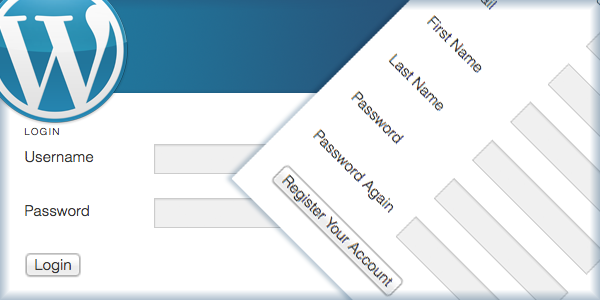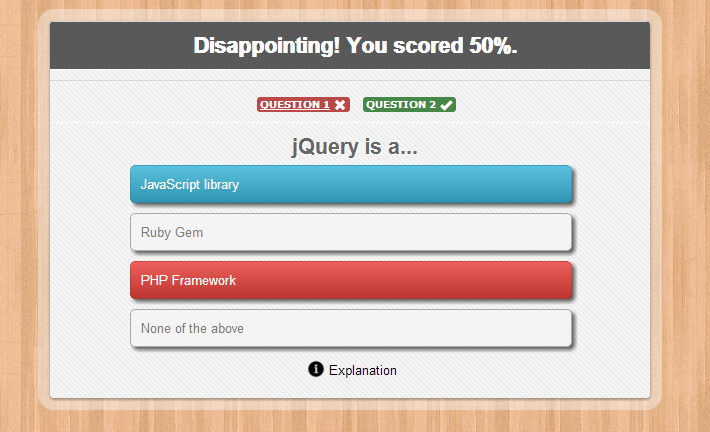WordPress Themes About One Page Singlepage Responsive
What’s One Page or Single Page?
- One Page is a single-page theme that displays all the essential features of your website on the home page. It makes easy for the users to get all the required information within a single page. One Page is a professional and outstanding responsive business wordpress themes. One Page was built keeping the simplicity of design in mind. The whole interface of the One Page Theme is clutter free and the place for the most important business content is provided.
- SinglePage is a one page responsive wordpress themes built using the Twitter Bootstrap framework. Users have the flexibility to create the website that suits your style, with extensive theme options. Choose from four predefined sections and build the homepage that best suits your company. Each of the homepage sections can have a parallax background image and its own set of colors. You can not only use it to create a singlepage-style front page for your WordPress site, but also create your personal blog or site easily.
In general, these two words mean the same thing.a
What’s The Benefits of a One Page or Single Page Theme
- It Uses Storytelling to Inspire Action. Just like in comic books, where a grid pattern of illustrated panels is used to propel the momentum of a narrative, a single web page using interactive elements in a grid layout is perfect for propelling the interest of your site visitors towards the objective you’ve identified.
- Single Page Constraints Force You to Simplify Your Message. There is only so much room on a single page website. This reality forces you to consider what information is necessary and what is not. Just because you can do or show something doesn’t necessarily mean you should. Keeping everything to one page forces you to keep this in mind, which means you will most likely become a more effective communicator.
- Scrolling is Intuitive. When on a website one of the single most intuitive behaviors is scrolling. It’s not an accident that Tumblr. Twitter, Facebook, Pinterest and more all use something called “infinite scroll” to keep you on their platforms. It just makes sense. You scroll down, there’s more, so you scroll down some more. As I’ll explain in my next point, this process is easy to take advantage of.
- Single Pages Convert. On a single page website there is only one way to go, and that is down. By carefully crafting the sequencing of your page elements and limiting the number of links or clickable objects, you can more easily guide visitors towards the exact action that you want them to take. This is why single page websites and/or what is commonly called a landing page convert so well.
- There is Less to Manage. Many people shy away from getting a website altogether because they don’t want the hassle of having to maintain it or pay the expense of hiring someone else to do the same. With a single page website there is less information to update and only one page to build/maintain. You can more or less leave it be once you’ve got it the way you like it. Just so long as you check in often enough to update your WordPress core, themes and plugins of course.
What’s Responsive?
Responsive is an approach to web design aimed at crafting sites to provide an optimal viewing experience—easy reading and navigation with a minimum of resizing, panning, and scrolling—across a wide range of devices (from desktop computer monitors to mobile phones).
A site designed with Responsive adapts the layout to the viewing environment by using fluid, proportion-based grids, flexible images, and CSS3 media queries, an extension of the @media rule, in the following ways:
- The fluid grid concept calls for page element sizing to be in relative units like percentages, rather than absolute units like pixels or points.
- Flexible images are also sized in relative units, so as to prevent them from displaying outside their containing element.
- Media queries allow the page to use different CSS style rules based on characteristics of the device the site is being displayed on, most commonly the width of the browser.
What’s a Responsive Theme?
A responsive theme’s layout adjusts to your device’s screen size. It provides an optimal viewing experience, easy reading and navigation on mobile phones, tablets, laptop and desktop computers.
Advantages of using a responsive theme over a combination of main and mobile theme.
If you use a main & mobile theme combination, you end up with two themes to customize and maintain in parallel. If you do something to one theme, you also need to do it to the other.
Also, a responsive theme will look good on any screen size. It is not only optimized for devices on the two ends of the size spectrum — phone and desktop —, it is optimized for all devices.
Disadvantages of using a responsive theme over a combination of main and mobile theme.
You can think of a responsive theme as a theme that comes with a dozen different built-in layouts, which all need to be accounted for, when customizing. As a result, it won’t be as easy to add elements to your storefront header and footer, or to move things around, as it is with a fixed-width layout.
How do I know if my theme is responsive?
If you are using a responsive theme on a laptop or desktop computer, if you resize your browser window to make it smaller, you will observe a change in layout. Whereas with a non-responsive theme, scroll bars will show up but there will be no other significant change in the layout.
Responsive Theme Specific Aspects to Consider
Because designing wordpress themes with very flexible content is quite a different challenge than designing a static website, at this early stage of the process you should find solutions to the following theme-specific problems:
1. WORDPRESS’ NAVIGATION MENU
Until responsive Web design found its way into wordpress themes designs, most themes seemed to rely on good old-fashioned drop-down menus to give users multi-level navigation. But because drop-down menus rely on mouse hovering, they don’t work well on touch devices.
2. RESPONSIVE LAYOUT OPTIONS
Most themes offer users at least some layout options, such as left or right sidebar, header widget and footer elements. To offer this kind of flexibility in a responsive theme, you will have to consider how all of the layout elements will behave on different screen sizes. For instance, if you want to offer a left sidebar option, consider that the content of this sidebar would appear above the main content area on mobile devices. In most cases, this wouldn’t be the best solution because mobile users want to read the most important content first (such as the latest blog post) without having to scroll down a sidebar.
3. FLEXIBLE WIDGET AREAS
Widget areas are another challenge for responsive designers. After all, designing one is not easy if you don’t know what kind of content the user will put in it. So, you need to make sure that the design works no matter which and how many widgets are used in the widget areas.
Conclusion
A single page website is much more than a design fad or gimmick. It’s a smart design decision that comes with a lot of benefits when used for the right project. A few things to keep in mind when creating your own single page WordPress website are: A well crafted single page WordPress website tells a story, it has a simple but effective message, it takes advantage of the intuitiveness of scrolling, it’s optimized for conversion, and it gives you more time to run your business as opposed to working on your 5,000 page website.
Responsive designs solve the problem of making a website work for the endless number of new mobile devices and resolutions being used to access the web. In particular the growing popularity of interfacing with the web on mobile devices. Everything from iPhones, smartphones, iPads and tablets, mobile phones, video game consoles, TVs, netbooks, Kindles and other e-readers are used to access the web. Themes with a responsive design mean your website will display perfectly on all these devices, without the need for separate mobile themes, plugins or stylesheets.